Cross-Browser Compatibility Testing – Best Practices for Web Developers
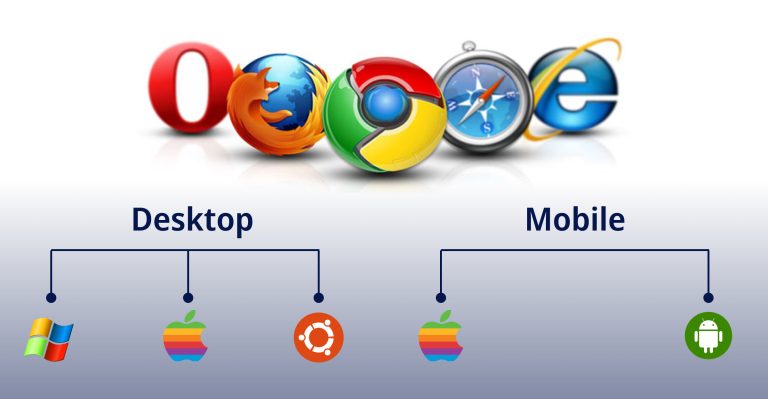
[ad_1]
Imagine putting in a ton of work to build a web application. And then it works in the Chrome browser, but misbehaves in Mozilla, Safari, or any other browser.
As a web developer, you’re likely eager to create amazing web applications that reach users across the globe. But one major challenge you’ll face is ensuring that your web app works seamlessly on various web browsers. This is where cross-browser compatibility testing comes into play.
In this article, we’ll dive into the challenges of cross-browser compatibility, and I’ll give you some best practices to overcome them.
What is Cross-Browser compatibility testing?
Cross-browser compatibility testing is a critical quality assurance process in web development. It involves testing and ensuring that a website or web application functions and appears consistently and correctly across different web browsers and their various versions.
Since web browsers are developed by different companies and have distinct rendering engines, they may interpret HTML, CSS, and JavaScript code differently. This can lead to discrepancies in how a website looks and behaves, causing issues for users who access the site using different browsers.
Common Cross-Browser Compatibility Issues
One fundamental cross-browser compatibility concern relates to the rendering of web pages.
CSS styles add another layer of complexity. Inconsistencies in how browsers interpret and apply these styles can lead to visual disparities, such as variations in font sizes, colors, spacing, and layout. These discrepancies can undermine the website’s design integrity and user experience.
Plugins like Flash or Java pose compatibility challenges, as not all browsers support them, and some browsers have disabled them entirely. This can result in certain features of a website not working as intended or being inaccessible to users on specific browsers.
Web developers often rely on third-party libraries and frameworks to streamline development. But these dependencies may not be universally compatible with all browsers.
Compatibility issues with these external tools can lead to malfunctions or performance bottlenecks, affecting the website’s overall stability and functionality.
Browser-specific bugs related to form submission, caching, and other critical functions can create headaches for developers. These bugs may manifest differently on each browser, requiring meticulous testing and workarounds to ensure consistent performance and functionality across the board.
Differences Between Cross-Browser and Compatibility Testing
There are some key differences between cross-browser testing and compatibility testing. Here are the main ones:
Scope
Cross-browser testing focuses on ensuring that a website or web application functions consistently and correctly across different web browsers. It primarily addresses variations in rendering and behavior caused by different browsers’ rendering engines.
Compatibility testing is a broader testing approach that encompasses not only different browsers but also various operating systems, devices, screen sizes, and network conditions. It assesses how well a website or application functions across a range of diverse environments.
Objective
The main objective of cross-browser testing is to verify that the website or web app looks, works, and behaves the same or very similarly across various browsers, such as Google Chrome, Mozilla Firefox, Apple Safari, Microsoft Edge, and others. It aims to eliminate visual discrepancies, functional issues, and inconsistencies in user experience.
The primary goal of compatibility testing is to ensure that the website or application is compatible with a wide array of user environments, such as browsers, operating systems (Windows, macOS, Android, iOS), devices (desktops, laptops, tablets, smartphones), and network conditions (internet speeds and connectivity types).
Challenges
Challenges in cross-browser testing arise from variations in how browsers interpret HTML, CSS, and JavaScript code, as well as differences in supported features and standards compliance.
Challenges in compatibility testing include addressing issues related to device-specific features, operating system dependencies, and network-related performance problems in addition to cross-browser challenges.
In summary, cross-browser testing is a subset of compatibility testing. While cross-browser testing specifically focuses on ensuring consistent performance across different web browsers and versions, compatibility testing encompasses a wider range of factors, including browsers, operating systems, devices, and network conditions. This helps guarantee a seamless user experience across diverse user environments.
Both types of testing are crucial for delivering high-quality web applications that meet the needs of a broad user base.
Importance of Cross-Browser Compatibility Testing
Neglecting this crucial aspect of web development can result in missed opportunities and potential damage to your brand’s reputation.
User Experience
Users access websites and web applications through a variety of browsers and devices. Ensuring compatibility across these platforms guarantees a consistent and seamless experience for all users.
Frustration resulting from a poorly rendered website on a specific browser can lead to a high bounce rate and loss of potential customers or visitors.
Market Reach
Different users prefer different web browsers. Ignoring compatibility testing means potentially alienating a significant portion of your audience.
By ensuring your website works well on popular browsers like Chrome, Firefox, Safari, and Edge, you maximize your market reach and accessibility.
Maintaining Credibility
A website that functions well across browsers reflects professionalism and attention to detail. On the contrary, a website with compatibility issues can harm your brand’s credibility and reputation. Users might perceive your site as unreliable or poorly developed.
Mobile Devices
Mobile browsers come with their own set of quirks and challenges. Given the rise in mobile internet usage, ensuring compatibility with mobile browsers is crucial.
A website that adapts well to varying screen sizes and touch interfaces is essential for catering to the mobile audience.
SEO Impact
Search engines like Google consider user experience as a ranking factor. If your website performs poorly on specific browsers, it might affect your search engine rankings. A lower search ranking can significantly reduce organic traffic to your site.
Support and Maintenance
A website that works smoothly across different browsers reduces the burden of ongoing support and maintenance. Fewer compatibility-related issues mean fewer updates and patches needed, saving time and resources in the long run.
Accessibility Compliance
Accessibility is not only a legal requirement in many regions but also a moral imperative. Ensuring compatibility with screen readers and other assistive technologies allow people with disabilities to access and use your website.
Failure to meet accessibility standards can lead to legal consequences and damage to your brand’s reputation.
Global Audience
The internet connects people worldwide. International users will access your website using various browsers. Cross-browser compatibility ensures that language characters, fonts, and other regional aspects display correctly, enabling you to cater to a global audience effectively.
Competitive Advantage
Websites that prioritize cross-browser compatibility gain a competitive edge. They can attract and retain users more effectively than those with compatibility issues.
A well-optimized site provides a better user experience, leading to higher user engagement and potentially higher conversion rates.
Types of Cross-Browser Compatibility Testing
Here are some of the main types of cross-browser and compatibility testing:
Functional Testing
This type of testing checks if all the interactive features and functionalities of a website work as expected across different browsers.
Examples are ensuring that forms can be submitted, buttons are clickable, navigation menus function correctly, and scripting interactions behave consistently.
Visual Testing
This type of testing focuses on the visual appearance of a website or application across different browsers and devices.
Examples are verifying that fonts, colors, layouts, and images are displayed consistently, and that there are no visual glitches or misalignments.
Performance Testing
This type of testing assesses how a website performs in terms of loading speed and responsiveness across various browsers and devices.
Examples are measuring page load times, checking the site’s responsiveness on different screen sizes, and ensuring that resource-intensive features (videos or animations) do not cause performance issues.
Cross-Device Testing
This type of testing ensures that a website functions properly on a range of devices, including desktops, laptops, tablets, and mobile phones.
Examples are testing touch interactions on mobile devices, verifying responsiveness on different screen resolutions, and confirming compatibility with various device orientations (landscape and portrait).
Cross-Platform Testing
This type of testing involves checking compatibility across different operating systems and browsers.
Example is to verify that the website functions consistently on both Windows and macOS computers, as well as Android and iOS devices.
Browser Version Testing
This type of testing involves testing a website on different versions of a particular browser to ensure compatibility across various iterations.
An example is to test on older versions of popular browsers like Internet Explorer 11, or older versions of Firefox or Chrome, to support users who have not updated their browsers.
Accessibility Testing
This type of testing helps ensure that a website is usable by people with disabilities and complies with accessibility standards such as WCAG (Web Content Accessibility Guidelines).
Examples are testing keyboard navigation, screen reader compatibility, and the use of ARIA (Accessible Rich Internet Applications) attributes to make the site more accessible to users with disabilities.
Security Testing
Security testing verifies that a website’s security features and protocols work consistently across different browsers and platforms.
Examples are to ensure that SSL (Secure Sockets Layer) certificates are correctly implemented, that login forms are secure, and that security headers like Content Security Policy (CSP) are effective.
This comprehensive testing approach helps ensure a seamless and consistent user experience across diverse user environments.
Roles and Collaboration in Cross-Browser Compatibility Testing
Cross-browser compatibility testing involves web developers, designers, and quality testers working together. Developers write clean code, designers ensure visual consistency, and testers find and document issues.
Collaboration is key. Developers and designers create flexible designs, and testers rely on their expertise. Communication is vital for resolving issues promptly and meeting compatibility standards.
External collaboration with users and clients is also crucial. User feedback helps identify real-world issues, and managing client expectations aligns with browser capabilities. Successful testing relies on technical know-how and a collaborative culture within the team and with external stakeholders.
Best Practices for Cross-Browser Compatibility Testing
By adhering to these best practices, web developers and testers can effectively tackle cross-browser compatibility challenges and deliver web experiences that are reliable and user-friendly across a wide range of browsers and devices.
- Identify Target Browsers: Determine which browsers are most commonly used by your target audience. Focus your testing efforts on these browsers to ensure the best user experience for the majority of your visitors.
- Prioritize Popular Browsers: Give higher priority to testing on the most popular web browsers such as Google Chrome, Mozilla Firefox, Apple Safari, and Microsoft Edge. These browsers have larger user bases and are more likely to be used by your visitors.
- Test on Mobile Devices: Don’t forget to test on mobile browsers, including iOS Safari and Android Chrome, as mobile users make up a significant portion of internet traffic. Ensure that your website is responsive and mobile-friendly.
- Use Browser Developer Tools: Familiarize yourself with the developer tools available in modern browsers. These tools allow you to inspect elements,
debug JavaScript, and simulate different browser environments, making it easier to identify and fix issues. - Leverage Cross-Browser Testing Tools: Consider using cross-browser testing tools and services like BrowserStack, CrossBrowserTesting, or Sauce Labs.
These platforms provide access to a wide range of browser and OS combinations, allowing you to test efficiently without setting up multiple physical environments. - Regularly Update Your Browser List: Keep your list of target browsers up to date. Browsers release new versions regularly, and older versions may become less relevant. Test on the latest browser versions to address potential issues before they become widespread.
- Validate HTML and CSS: Use validation tools such as the W3C Markup Validation Service and CSS Validator to check your code for compliance with web standards. Valid code is more likely to render consistently across browsers.
- Implement Graceful Degradation and Progressive Enhancement: Design your website with a “baseline” experience that works on all browsers and devices. Then, enhance the experience for modern browsers with additional features.
This approach ensures that all users have a functional experience. - Perform Automated Testing: Consider setting up automated testing using tools like Selenium, Puppeteer, or TestCafe. These tools allow you to create and run test scripts across various browsers automatically, saving time and ensuring consistency.
- Regularly Review and Update: Stay informed about the latest developments in web standards, browser updates, and best practices. Periodically review and update your testing procedures to remain effective in ensuring cross-browser compatibility.
- Test Accessibility: Ensure that your website complies with web accessibility standards, such as WCAG. Test with screen readers and other assistive technologies to make your site accessible to users with disabilities.
- Document and Track Issues: Maintain a detailed log of cross-browser compatibility issues and their resolutions. This documentation will help your team address similar issues in the future and maintain a high level of consistency.
You have access to various tools that can help you test your web projects efficiently. Let’s look at a few popular ones now:
BrowserStack
This is a popular cloud-based cross-browser testing platform that allows you to test your website or web app on a wide range of browsers and operating systems.
It provides access to real browser instances for manual testing and supports automated testing with Selenium and Appium.
CrossBrowserTesting
This is a cloud-based testing platform that offers a vast array of browsers and devices for cross-browser testing.
It provides live interactive testing as well as automated testing capabilities and integrates with various testing frameworks.
Sauce Labs
This is another cloud-based testing platform that offers a comprehensive range of browser and device combinations for testing web and mobile applications.
It supports both manual and automated testing and integrates with popular testing frameworks like Selenium and Appium.
LambdaTest
This is a cloud-based cross-browser testing platform that provides access to a large selection of browsers and operating systems.
It offers live interactive testing and supports automated testing with popular testing frameworks.
Browserling
This is a web-based tool that allows you to quickly test your website on a variety of browsers without the need for downloads or installations.
It offers real-time browser access and is suitable for quick checks and debugging.
Browsershots
This is an open-source tool that provides screenshots of your website or web app as it appears in different browsers and versions. While it doesn’t offer live testing or interaction, it’s useful for visual comparisons.
Blisk
This is a browser specifically designed for web development and testing. It provides a side-by-side view of your website in multiple devices and browsers, making it easier to spot compatibility issues during development.
Ghostlab
This is a paid tool for synchronized testing and debugging across multiple devices and browsers. It helps you inspect and debug issues in real time while maintaining synchronization between devices.
Browser DevTools
Most modern browsers, including Chrome, Firefox, Safari, and Edge, come with built-in developer tools. These tools are essential for inspecting, debugging, and testing websites directly in the browser environment. They offer features for emulating different browsers, devices, and network conditions.
These tools vary in terms of features, pricing, and ease of use, so it’s essential to choose the one that best fits your specific cross-browser testing needs and budget.
Conclusion
Cross-browser compatibility testing is an essential aspect of web development. By following these best practices, you can ensure that your web applications provide a consistent and delightful user experience across different browsers.
A combination of cloud-based testing platforms and browser developer tools can provide comprehensive coverage for testing your web projects on different browsers and ensuring a consistent user experience.
Remember that the web development field is constantly changing, so continuous learning and adaptation are key to your success.
If you found this guide helpful and enjoyable, please give it a like. For more insightful tutorials, follow me on X for updates 🙏.
Happy coding, and may your web apps thrive in every corner of the internet!
Kudos to ValueCoders for the cover image image.
[ad_2]
Source link