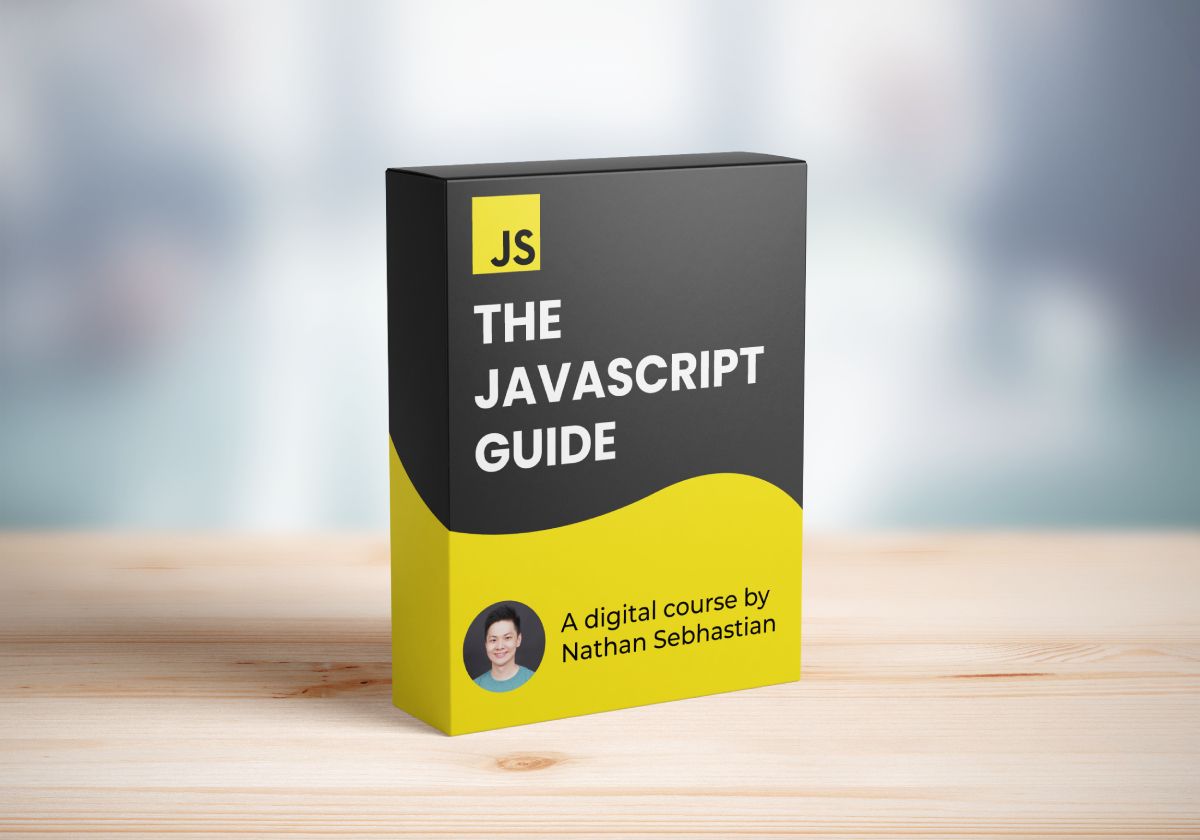How to Use JavaScript’s Array reduce() Method – Explained with Examples

[ad_1]
Hello again, friends! The reduce() method is one of the most confusing Array methods in JavaScript. So in this article, I’m going to help you clearly see how the method works.
I’m also going to show some examples that’ll help you understand how and where you may want to use the method. Don’t worry! reduce() is actually simple once you understand how it works.
How the reduce() Method Works
The reduce() method got its name from the functionality it provides, which is to iterate and “reduce” an array’s values into one value.
The easiest way to understand how the reduce() method works is through an example, so let’s see an easy one first.
Suppose you have an array of objects that contain a name and price property as follows:
const items = [
{ name: 'Apple', price: 1 },
{ name: 'Orange', price: 2 },
{ name: 'Mango', price: 3 },
];
Next, you are tasked to get the sum of the price property and get the total price. You can do this using the forEach() method as follows:
const items = [
{ name: 'Apple', price: 1 },
{ name: 'Orange', price: 2 },
{ name: 'Mango', price: 3 },
];
let totalPrice = 0;
items.forEach(item => {
totalPrice += item.price;
})
console.log(totalPrice); // 6
First, we declare the totalPrice variable and assign 0 as its value. Next, we called the forEach() method to iterate over the items array, adding the price of each item to the totalPrice.
The code above works, but since we’re looking to get a single value from the array, the reduce() method would be more suited for the task.
The reduce() method works in a similar manner to the forEach() method, with the added ability to collect the result of each iteration as a single value.
Let’s try to get the total price using the reduce() method. First, you need to call the reduce() method and pass two parameters to the callback function: accumulator and item.
const totalPrice = items.reduce((accumulator ,item) => {
return accumulator += item.price;
}, 0)
The accumulator parameter is the single value that will be returned by the reduce() method. It will contain the value returned by the callback function in each iteration.
The item parameter is simply the item from the array, which will change in each iteration just like in the forEach() method.
In the first iteration, the accumulator parameter will contain whatever value you passed as the second argument of the reduce() method. In the above case, it’s 0.
When we use the forEach() method, we do addition assignments += to the totalPrice variable, so we declare it using the let keyword. But when using the reduce() method, you can use the const keyword because we only assign a value to the totalPrice once.
And that’s basically how the reduce() method works. It iterates over each element in your array, and each iteration returns a single value, which is the accumulator.
When the iteration is finished, the accumulator value will be returned from the method.
When to Use the reduce() Method
As shown above, the reduce() method is recommended when you need to have a single value returned from iterating over your array.
This includes:
- Summarizing your values into a single value
- Grouping similar items together
- Removing duplicates from an array
The single value returned by the method can also be an array of objects, therefore containing multiple values.
You’ve seen how to sum values in the previous section, so let’s see some examples of grouping items and removing duplicates next.
How to Group Similar Items Together
Suppose you have an array of objects again, but this time, the objects have name and category properties:
const items = [
{ name: 'Apple', category: 'Fruit' },
{ name: 'Onion', category: 'Vegetable' },
{ name: 'Orange', category: 'Fruit' },
{ name: 'Lettuce', category: 'Vegetable' },
];
Now, you want to group these items based on their category value. You can use the reduce() method and return a single object value.
First, you call the reduce method and pass an empty object {} as the initial accumulator value:
const groupedItems = items.reduce((accumulator, item) => {
}, {})
Next, you check if the accumulator object already has a property with the same name as the category from your item object.
If not, then declare that property as an empty array as follows:
const category = item.category;
if (!accumulator
JavaScript
) {
accumulator
JavaScript
= []
}
After that, push the item.name property to the accumulator
JavaScript
property, and return the accumulator like this:
accumulator
JavaScript
.push(item.name);
return accumulator
And that’s it. Now you have an object that groups the items based on the category value:
const items = [
{ name: 'Apple', category: 'Fruit' },
{ name: 'Onion', category: 'Vegetable' },
{ name: 'Orange', category: 'Fruit' },
{ name: 'Lettuce', category: 'Vegetable' },
];
const groupedItems = items.reduce((accumulator, item) => {
const category = item.category;
if (!accumulator
JavaScript
) {
accumulator
JavaScript
= []
}
accumulator
JavaScript
.push(item.name);
return accumulator
}, {})
console.log(groupedItems);
// { Fruit: [ 'Apple', 'Orange' ], Vegetable: [ 'Onion', 'Lettuce' ] }Next, let’s see how to remove duplicates using the reducer() method:
How to Remove Duplicates Using the reduce() Method
To remove duplicates using the reduce() method, you need to declare an array as the accumulator value.
In each iteration, check if the item is already included in the accumulator using the includes() method.
If the item isn’t already included, push the item into the accumulator. See the example below:
const items = [1, 2, 3, 1, 2, 3, 7, 8, 7];
const noDuplicateItems = items.reduce((accumulator, item) => {
if (!accumulator.includes(item)) {
accumulator.push(item);
}
return accumulator;
}, []);
console.log(noDuplicateItems);
// [ 1, 2, 3, 7, 8 ]
Here, you can see that the reduce() method returns an array (without any duplicates) instead of a single value.
Why the Initial Accumulator Value is Important
In all the examples above, you’ve seen how we added an initial value for the accumulator as the second argument passed to the reduce() method.
If you don’t add the initial accumulator value, then reduce() will take the first item in your array as the initial accumulator value.
You can test this by logging the accumulator value inside the callback function as follows:
const items = [
{ name: 'Apple', price: 1 },
{ name: 'Orange', price: 2 },
{ name: 'Mango', price: 3 },
];
const totalPrice = items.reduce((accumulator ,item) => {
console.log(accumulator); // log the accumulator
return accumulator += item.price;
}, 0)
Run the code above, and you’ll get the following result:
0
1
3
In the first iteration, the accumulator uses the initial value we passed as the second argument to the reduce() method, which is a 0.
If you remove 0 from the code, then the output will be:
{ name: 'Apple', price: 1 }
[object Object]2
Because we didn’t provide an initial value for the accumulator, the method takes whatever value we placed at index 0 as the initial value of the accumulator.
Depending on the content of your array, the initial value can be an object, an array, or a single value. Relying on the value of the array as the initial accumulator value is considered bad practice as it can lead to bugs, so you should always define the initial accumulator value.
Full reduce() Callback Parameters
One more thing before we conclude the article. In all examples above, we define 2 parameters for the callback function, but the reduce() method actually passes 4 arguments to the callback function:
- The
accumulatorvalue - The
itemvalue - The
indexof the current item in iteration - The
arrayfrom which you call the method itself
The full syntax of the method is as follows:
Array.reduce((accumulator, item, index, array) => {
// TODO: Define the process for each iteration here
}, initialAccumulatorValue)
In most cases, you only need the first two parameters, but if you somehow need the index and array values, they are always available.
Conclusion
And there you have it! At first sight, the reduce() method looks more complicated than other JavaScript array methods like forEach() and filter(). But once you understand the concept of reducer and accumulator, the method is actually quite simple.
In programming terms, a “reducer” function always returns a single value, so the reduce() method iterates over the values defined in your array and reduces them into a single value.
Inside the callback function of the reduce() method, you can do any kind of operation you need to achieve a certain result, such as summarizing and grouping certain values, or removing duplicates.
This is done with the help of the “accumulator”, which stores the value returned from the previous iteration. You set the initial value of the accumulator by passing a second argument to the reduce() method.
If you enjoy this article and want to take your JavaScript skills to the next level, I recommend you check out my course the JavaScript Guide here:
The course is designed to help you learn JavaScript quickly and in the right order. You can access the course as many times as you want, at your own pace. The course comes with plenty of exercises and solutions to help you practice the knowledge.
Here’s my promise: You will actually feel like you understand what you’re doing with JavaScript.
Until next time!
[ad_2]
Source link