How to Use Callbacks and Higher Order Functions in JavaScript
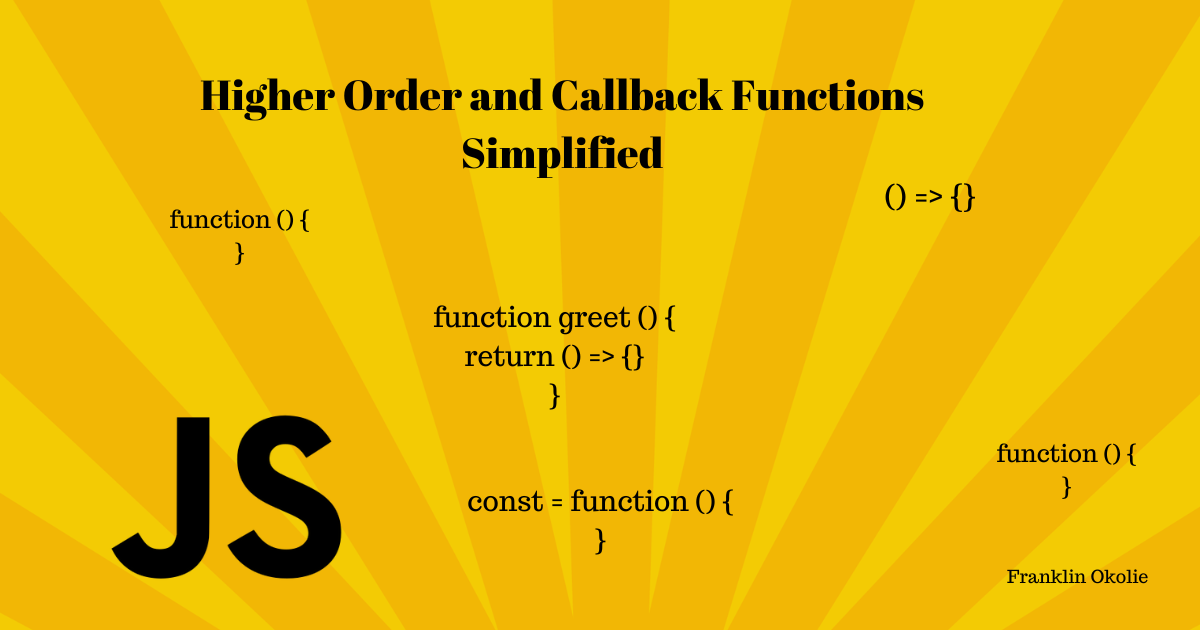
[ad_1]
The way functions are treated and used in JavaScript is quite interesting. They are very flexible – we can assign a function as a value to a variable, return them as a value from another function, and pass them as an argument to another function. We can do all this because JavaScript treat functions as first class citizens.
In this article, I’ll go over what higher order functions and callbacks are, and how they work in JavaScript.
Functions as First Class Citizens in JavaScript
Functions are defined as first class citizens or first class objects in JavaScript because functions are treated like variables.
This means that functions in JavaScript can be:
- Passed as an argument to a another function.
- Assigned as a value to a variable.
- Returned as a value from a function.
It is essential to understand how functions are treated in JavaScript, as they serve as a building block to understanding higher order and callback functions in JavaScript and how they work.
What are Higher Order Functions?
Higher order functions are functions that take functions as arguments and also return a function as a value.
There are a lot of built-in higher order functions provided in JavaScript. We’ll take a look at some and take advantage of how functions are treated as first class citizens. We’ll also create our own higher order functions.
First, let’s take a look at some examples of built-in higher order functions.
Array Methods
Array methods are usually the first introduction of higher order functions a developer will have when learning JavaScript. These include, but are not limited to, the map, filter, forEach, find, findIndex, some, and every array methods provided by JavaScript.
These array methods or functions have a lot in common, but one of the most common feature is that they all accept a function as an argument. Below is a code snippet that demonstrates how the forEach array method works:
const people = [
{ firstName: "Jack", year: 1988 },
{ name: "Kait", year: 1986 },
{ name: "Irv", year: 1970 },
{ name: "Lux", year: 2015 },
];
people.forEach(function (person) {
console.log(person);
});
// Output: Logs every person object in the arrayFrom the code sample above, we can see that the forEach method accepts a function as an argument which it calls on every iteration on the array. Therefore the forEach array method is a higher order function.
Timer Events
Another set of commonly used built-in higher order functions are the setInterval and setTimeout functions, known as timer events in JavaScript.
Each function accepts a function as one of its arguments and uses it to create a timed event.
Take a look at the code sample below to see how setTimeout works:
setTimeout(function () {
console.log("This is a higher order function");
}, 1000);
// Output: "This is a higher order function" after 1000ms / 1 second
The code snippet above is the most basic example of how a setTimeout function works. It accepts a function and a time duration in milliseconds and executes the function after the provided duration has passed.
From the example above, This is a higher order function is printed to the console after 1000 ms, or one second.
setInterval(function () {
console.log("This is a higher order function");
}, 1000);
// Output: "This is a higher order function" after every 1000ms / 1 secondThe setInterval function is similar to the setTimeout function, just like the array methods – although it functions differently. But we can see a common pattern: it also accepts a function as one of its parameters.
Unlike setTimeout (that executes the function after the provided duration has passed), setInterval executes the function over and over again every 1000ms or 1 second.
How to Create and Use a Higher Order Function
Higher order functions are not limited to the built-in ones provided by JavaScript.
Since functions in JavaScript are treated as first class objects, we can take advantage of this behavior and build highly performant and reusable functions.
In the examples below, we’ll build a couple of functions. They’ll accept the name of a customer and a greeting, and then print that info to the console.
First, here is a simple function that does both of those things:
function greetCustomer(firstName, lastName, salutation) {
const fullName = `${firstName} ${lastName}`;
console.log(`${salutation} ${fullName}`);
}
greetCustomer("Franklin", "Okolie", "Good Day");
// Output: "Good Day Franklin Okolie"
greetCustomer accepts 3 arguments: a first name, a last name, and a salutation. Then it prints a greeting to the customer to the console.
But there is a problem with this function – it’s doing two things: composing the full name of the customer and also printing the greeting.
This is not a best practice, as functions should do only one thing and do it well. So we are going to refactor our code.
Another function should compose the customer’s name so that the greetCustomer function only has to print the greeting to the console. So let’s write a function that handles that:
function composeName(firstName, lastName) {
const fullName = `${firstName} ${lastName}`;
return fullName;
}Now that we have a function that combines the customer’s first and last names, we can use that function in greetCustomer:
function greetCustomer(composerFunc, firstName, lastName, salutation) {
const fullName = composerFunc(firstName, lastName);
console.log(`${salutation} ${fullName}`);
}
greetCustomer(composeName, "Franklin", "Okolie", "Good Day");
// Output: "Good Day Franklin Okolie"Now this looks cleaner, and each function does just one thing. The greetCustomer function now accept 4 arguments, and since one of those arguments is a function, it’s now a higher order function.
You might have wondered earlier, how is a function being invoked inside of another function, and why?
Now we’ll take a deep dive into function invocation and answer both of those questions.
Returning a Function as a Value
Remember that higher order functions either take a function as a parameter and/or return a function as a value.
Let’s refactor the greetCustomer function to use fewer arguments and return a function:
function getGreetingsDetails(composerFunc, salutation) {
return function greetCustomer(firstName, lastName) {
const fullName = composerFunc(firstName, lastName);
console.log(`${salutation} ${fullName}`);
};
The last version of greetCustomer accepted too many arguments. Four arguments isn’t a lot, but it would still be frustrating if you messed up the order of the arguments. Generally, the fewer arguments you have, the better.
So in the example above, we have a function called getGreetingDetails which accepts composerFunc and salutation on behalf of the inner greetCustomer function. It then returns the inner greetCustomer function, which itself accepts firstName and lastName as arguments.
By doing this, greetCustomer has fewer arguments overall.
And with that, let’s take a look at how to use the getGreetingDetails function:
const greet = getGreetingsDetails(composeName, "Happy New Year!");
greet("Quincy", "Larson");
// Output: "Happy New Year Quincy Larson"Now take a step back and admire this beautiful abstraction. Marvelous! We have used the magic of higher order functions to simplify the greetCustomer function.
Let’s walk through how everything works. The higher order function named getGreetingDetails takes in two arguments: a function to compose the customer’s first and last name, and a salutation. Then it returns a function named greetCustomer which accepts the first and last name of a customer as arguments.
The returned greetCustomer function also uses the argument accepted by getGreetingDetails to execute some actions, too.
At this point you’re probably wondering, how can a returned function use arguments provided to a parent function? Especially given how the function execution context works. It’s possible because of closures. Let’s learn more about them now.
Closures Explained
A closure is a function that has access to the variable in the scope where it was created even after the scope doesn’t exist anymore in the execution context. This is one of the underlying mechanism of callbacks, as callbacks can still reference and use variables created in an outer function after that outer function has been closed.
Let’s take a quick example:
function getTwoNumbers(num1, num2) {
return function add() {
const total = num1 + num2;
console.log(total);
};
}
const addNumbers = getTwoNumbers(5, 2);
addNumbers();
//Output: 7;The code in this example defines a function called getTwoNumbers and shows you how closures work. Let’s explore it in more detail:
getTwoNumbersis defined as a function that takes two parameters,num1andnum2.- Inside
getTwoNumbers, it returns another function, which is an inner function namedadd. - The
addfunction, when invoked, calculates the sum ofnum1andnum2and logs the result to the console. - Outside the
getTwoNumbersfunction, we create a variable calledaddNumbersand assign it the result of invokinggetTwoNumbers(5, 2). This effectively sets up a closure whereaddNumbersnow “remembers” the values5and2asnum1andnum2. - Finally, we call
addNumbers()to execute the inneraddfunction. SinceaddNumbersis a closure, it still has access to thenum1andnum2values, which were set to5and2, respectively. It calculates their sum and logs7to the console.
If you want to learn more about closures, read more here.
Back to our higher order function. The returned function greetCustomer gets returned as a value which we store in a variable named greet.
Doing that makes the greet variable itself a function, meaning we can invoke it as a function and pass in arguments for a first and last name.
And violà There you have it. These concepts can be a bit complex to grasp at first, but once you get the hang of them, they never leave you.
I encourage you to read through the previous sections again, play with the code in your editor, and to get the hang of how everything works together.
Now that you have an in-depth understanding about how higher order functions work, let’s talk about callback functions.
What are Callback Functions?
A callback function is a function that is passed into another function as an argument.
Again, one of the defining factors of functions as first class citizens is its ability to be passed as an argument to another function. This is called the act of passing callbacks.
Let go back and take a look at the timing events we discussed earlier when we were learning about the built-in functions provided in JavaScript. Here’s the setTimeout function again:
setTimeout(function () {
console.log("This is a higher order function");
}, 1000);
// Output: "This is a higher order function" after 1000ms / 1 secondsWe’ve established that the setTimeout function is a higher order function because it accepts another function as an argument.
The function that’s passed as an argument to the setTimeout function is called a callback function. This is because it is invoked or executed inside of the higher order function it’s passed into.
To get a better understanding of callback functions, let’s take another look at the greetCustomer function from earlier:
// THIS IS A CALLBACK FUNCTION
// IT IS PASSED AS AN ARGUMENT TO A FUNCTION
function composeName(firstName, lastName) {
const fullName = `${firstName} ${lastName}`;
return fullName;
}
// THIS IS A HIGHER ORDER FUNCTION
// IT ACCPEPTS A FUNCTION AS A ARGUMENT
function greetCustomer(composerFunc, firstName, lastName, salutation) {
const fullName = composerFunc(firstName, lastName);
console.log(`${salutation} ${fullName}`);
}
greetCustomer(composeName, "Franklin", "Okolie", "Good Day");
// Output: "Good Day Franklin Okolie"The composeName is a callback function that is passed as an argument into the greetCustomer function a higher order function and it is executed inside this function.
The Difference Between Higher Order Functions and Callback Functions
It’s important that we understand the difference between these two terms so we can communicate more clearly with teammates and during technical interviews:
- Higher Order Function: A function that accepts a function as an argument and/or returns a function as its value.
- Callback Function: A function that’s passed as a argument to another function.
A Bag and Book
To further understand these terms, I’ll share a simple analogy.
Imagine you have a bag and a book. You carry the book in your bag while attending a meeting, going to class, going to church, and so on.
In this scenario, the bag accepts your book to carry it, and also returns it when you want to use it. So the bag is like a higher order function.
The book is kept inside of the bag until it’s ready to be used, so it’s like a callback function.
Fuel and Fuel Tank
Let’s take a look at another analogy; fuel and a fuel tank.
To fuel a car, we have to pour the fuel through the fuel tank, the fuel tank recieves the fuel – just like a higher order function.
The fuel is poured into the fuel tank – like a callback function.
I hope these analogies help to further simplify higher order and callback functions and the difference between them.
Conclusion
As you can see, functions in JavaScript are very flexible, and can be used in a lot of helpful ways. This flexibility also lead to two common technical terms in JavaScript, higher order functions and callback functions.
If you want to learn more about these topics, check out the MDN documentation on functions as first class citizens, higher order functions, and callback functions.
I hope you learned a lot from this article, and I hope you use your newfound knowledge to communicate your thoughts more clearly during pair coding sessions or during technical interviews.
For more JavaScripts tips, follow me on Twitter.
Thanks for reading! See you next time.
[ad_2]
Source link
