How to Secure Kotlin Server Applications
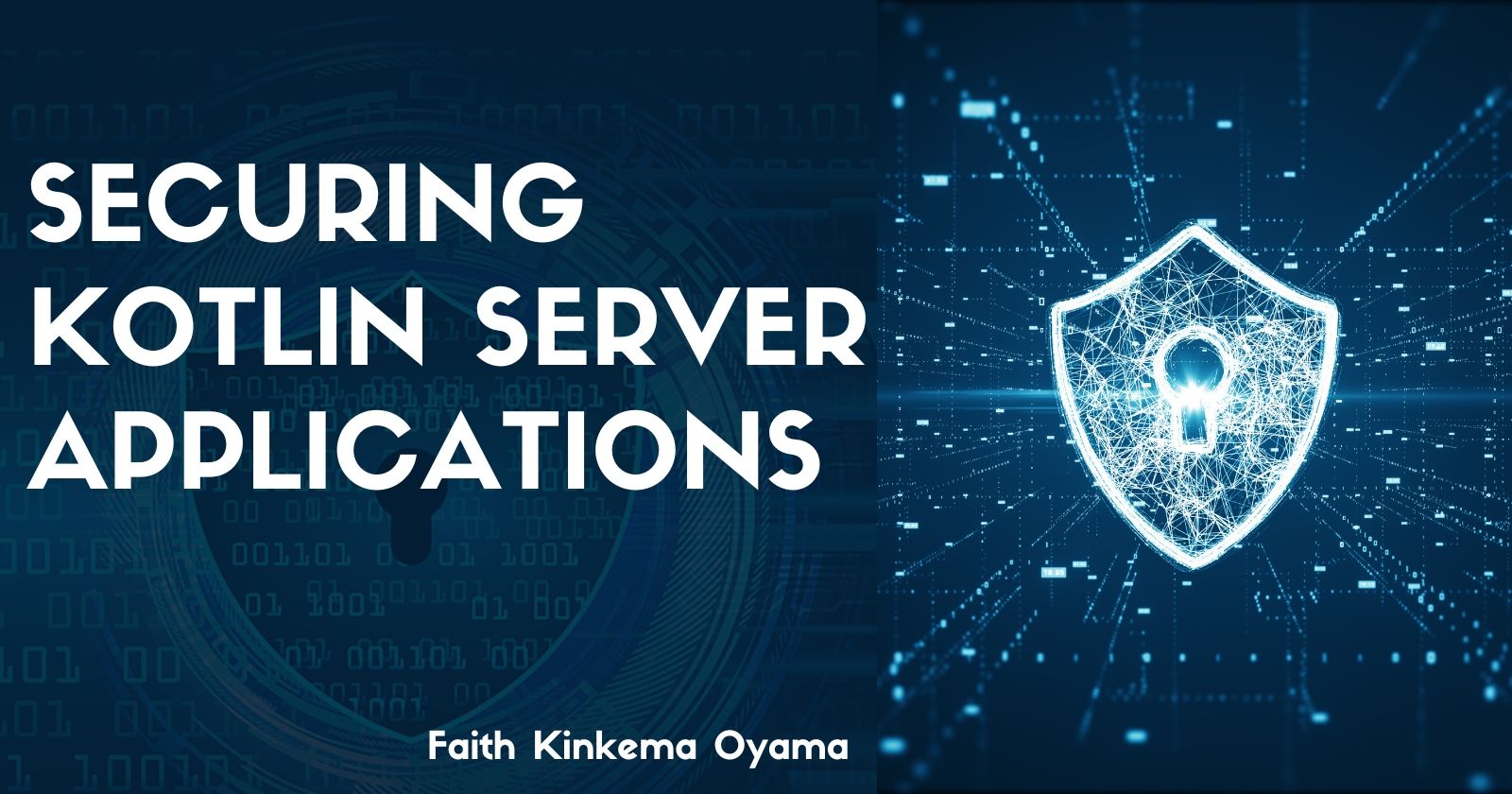
[ad_1]
In server-side application development using Kotlin, taking robust security measures is important. Developers encounter various threats and vulnerabilities that can compromise applications. This article delves into comprehensive security strategies tailored for Kotlin server applications, aiming to equip developers with the knowledge to fortify their systems against potential risks.
Security in Kotlin server applications isn’t just about preventing unauthorized access. It’s also about safeguarding against diverse threats such as injection attacks, cross-site scripting (XSS), and data breaches.
In this article, we’ll explore fundamental security practices, authentication methods, access control, input validation, secure communication, and much more.
Authentication Mechanisms
In Kotlin server applications, implementing robust authentication mechanisms is important in controlling access and ensuring data security. One popular method is token-based authentication, which employs tokens (like JSON Web Tokens – JWTs) for user verification. It offers scalability and flexibility, enabling stateless authentication.
Let’s delve into a simple implementation of JWT-based authentication using the java-jwt library:
import com.auth0.jwt.JWT
import com.auth0.jwt.algorithms.Algorithm
import java.util.*
fun generateToken(userId: String): String {
val algorithm = Algorithm.HMAC256("secret_key")
return JWT.create()
.withIssuer("your_issuer")
.withSubject(userId)
.withExpiresAt(Date(System.currentTimeMillis() + 3600000))
.sign(algorithm)
}This function generates a JWT token for a given user ID, signed using an HMAC algorithm. Ensure to securely manage the secret key.
Authorization and Access Control
Authorization involves defining and managing user roles and permissions to regulate access to various parts of an application. In Kotlin, implementing RBAC (role-based access control) ensures proper access control within the server.
Let’s create a simple RBAC setup using Ktor:
enum class UserRole {
ADMIN, USER, GUEST
}
fun checkPermission(userRole: UserRole, resource: String, action: String): Boolean {
return when (userRole) {
UserRole.ADMIN -> true
UserRole.USER -> resource == "profile" && (action == "read" || action == "write")
UserRole.GUEST -> resource == "public" && action == "read"
}
}In this example, checkPermission() validates whether a user with a specific role has permission to perform a particular action on a resource.
Input Validation and Data Sanitization
Input validation is crucial to prevent security vulnerabilities like SQL injection and XSS attacks. Kotlin, when used in server applications, should meticulously validate and sanitize user inputs before processing.
Let’s consider an example of input validation using regular expressions in Kotlin:
fun isValidEmail(email: String): Boolean {
val emailRegex = "^[A-Za-z](.*)([@]{1})(.{1,})(\\.)(.{1,})"
return email.matches(emailRegex.toRegex())
}
fun sanitizeInput(input: String): String {
return input.replace("<", "<").replace(">", ">")
}The isValidEmail() function uses a regular expression to verify if an email address is in the correct format. Meanwhile, sanitizeInput() escapes HTML tags to prevent XSS attacks.
Secure Communication and HTTPS
Securing communication between clients and servers is imperative to protect sensitive data. Enabling HTTPS (HTTP Secure) ensures encrypted data transmission over the network.
In Kotlin server applications, configuring HTTPS can be achieved using Ktor:
import io.ktor.server.engine.embeddedServer
import io.ktor.server.netty.Netty
import io.ktor.features.HSTS
import io.ktor.features.HttpsRedirect
fun main() {
val server = embeddedServer(Netty, port = 8080) {
install(HttpsRedirect) {
sslPort = 8443
}
install(HSTS) {
includeSubDomains = true
}
}
server.start(wait = true)
}In this example, Ktor’s HttpsRedirect feature redirects HTTP requests to HTTPS, ensuring secure communication.
Make sure your project has the necessary Ktor dependencies and that you’ve imported the required features (HSTS and HttpsRedirect) to use these functionalities.
If you encounter errors with the code, make sure that you’ve included the appropriate Ktor dependencies in your project’s build file (for example, build.gradle.kts or pom.xml for Gradle or Maven respectively) and have updated your project to resolve these dependencies.
Handling Security Headers and CSRF Protection
Security headers play a vital role in mitigating various web vulnerabilities. Configuring headers like Content Security Policy (CSP), X-Frame-Options, and others is essential in Kotlin server applications to enhance security.
Let’s implement security headers using Ktor:
import io.ktor.application.*
import io.ktor.features.*
fun Application.installSecurityHeaders() {
install(DefaultHeaders)
install(ContentNegotiation)
install(Compression)
install(CachingHeaders)
install(XForwardedHeaderSupport)
install(FrameOptions) {
frameOptionsHeader = "DENY"
}
install(ContentSecurityPolicy) {
default {
frameAncestors {
self
}
script {
unsafeInline = ContentSecurityPolicyHeader.UnsafeInlineSource
}
}
}
}Here, we use Ktor’s ContentSecurityPolicy and FrameOptions features to define security headers like Content Security Policy and X-Frame-Options, mitigating potential risks like clickjacking attacks.
Logging and Monitoring for Security
Comprehensive logging is crucial for detecting security incidents and analyzing application behaviour. Logging security-related events and suspicious activities helps you identify potential threats in Kotlin server applications.
Let’s implement logging using the Logback logging framework in Kotlin:
import org.slf4j.LoggerFactory
val logger = LoggerFactory.getLogger("SecurityLogger")
fun logSecurityEvent(event: String) {
logger.info("Security event: $event")
}In this example, we’ve created a SecurityLogger instance using Logback to record security events such as authentication failures or access denied attempts.
Securing Dependencies and Patch Management
Maintaining the security of dependencies within Kotlin projects is fundamental to preempting vulnerabilities introduced by third-party libraries. Regularly updating and managing dependencies is critical to addressing potential security flaws that could compromise the application’s integrity.
To ensure the security of dependencies, it’s vital to employ best practices such as version pinning and utilizing tools like Gradle or Maven.
Version Pinning
Defining specific versions of dependencies in project configuration files (like build.gradle.kts for Gradle or pom.xml for Maven) ensures that known vulnerabilities are patched. By explicitly specifying versions, developers can control which libraries and versions their project utilizes, minimizing exposure to security risks associated with outdated or vulnerable dependencies.
Dependency Update Automation
Leveraging automated tools or services that periodically scan for dependency updates and security vulnerabilities (for example Dependabot, Renovate) can significantly streamline the process of managing dependencies. These tools automatically identify outdated dependencies and suggest updated versions or patches, simplifying the task of keeping dependencies secure and up-to-date.
In Kotlin projects, managing dependencies securely involves explicitly declaring libraries and versions in build configuration files:
Gradle (build.gradle.kts):
dependencies {
implementation("org.jetbrains.kotlin:kotlin-stdlib:1.6.0")
}Maven (pom.xml):
<dependencies>
<dependency>
<groupId>org.jetbrains.kotlin</groupId>
<artifactId>kotlin-stdlib</artifactId>
<version>1.6.0</version>
</dependency>
<!-- Add other dependencies securely and define versions -->
</dependencies>By employing these practices and utilizing tools that aid in dependency analysis and updates, Kotlin projects can maintain a more robust and secure ecosystem, mitigating the risks associated with outdated or vulnerable dependencies.
Testing and Secure Development Practices
Security testing plays a pivotal role in identifying vulnerabilities within Kotlin server applications. Adopting various testing methodologies helps in detecting and rectifying security flaws early in the development lifecycle.
Penetration Testing:
Performing penetration tests involves simulating attacks to assess the system’s security posture. Tools like OWASP ZAP or Burp Suite assist in identifying potential vulnerabilities like SQL injection, XSS, or CSRF.
Vulnerability Scanning:
Automated vulnerability scanning tools, such as Nessus or OpenVAS, can help you identify security weaknesses within the application and its dependencies. These tools scan for known vulnerabilities, outdated libraries, or misconfigurations.
Conclusion
Throughout this guide, we’ve explored diverse security measures tailored for Kotlin server applications. From authentication mechanisms to securing communication, input validation, and compliance considerations, each aspect contributes significantly to fortifying the application against potential threats.
Ensuring the security of Kotlin server applications is an ongoing endeavour. It’s crucial to emphasize the need for continuous vigilance, proactive monitoring, and a proactive approach to address evolving security challenges.
To create secure Kotlin applications, you must adopt a security-first mindset. Prioritizing security considerations at every stage of the development lifecycle helps in crafting robust and trustworthy server applications.
By implementing the best practices discussed in this guide and staying updated on emerging security trends, you can significantly enhance the security of your server applications.
[ad_2]
Source link
