The Python Decorator Handbook
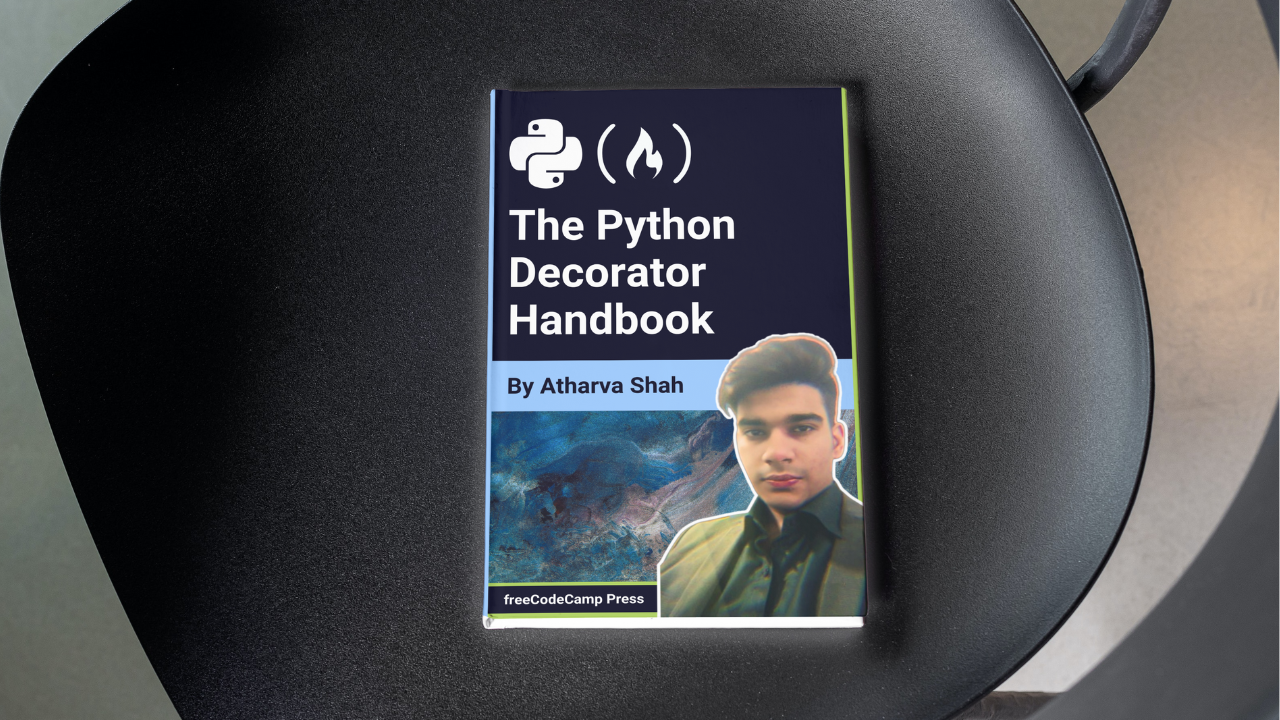
[ad_1]
Python decorators provide an easy yet powerful syntax for modifying and extending the behavior of functions in your code.
A decorator is essentially a function that takes another function, augments its functionality, and returns a new function – without permanently modifying the original function itself.
This tutorial will walk you through 11 handy decorators to help add functionality like timing execution, caching, rate limiting, debugging and more. Whether you want to profile performance, improve efficiency, validate data, or manage errors, these decorators have got you covered!
The examples here focus on the common usage patterns and utilities of decorators that can come in handy in your day-to-day programming and save you a lot of effort. Understanding the flexibility of decorators will help you write clean, resilient, and optimized application code.
Table of Contents
Here are the decorators covered in this tutorial:
But first, a little introduction.
How Python Decorators Work
Before diving in, let’s understand some key benefits of decorators in Python:
- Enhancing functions without invasive changes: Decorators augment functions transparently without altering the original code, keeping the core logic clean and maintainable.
- Reusing functionality across places: Common capabilities like logging, caching, and rate limiting can be built once in decorators and applied wherever needed.
- Readable and declarative syntax: The
@decoratorsyntax simply conveys functionality enhancement at the definition site. - Modularity and separation of concerns: Decorators promote loose coupling between functional logic and secondary capabilities like performance, security, logging etc.
The takeaway is that decorators unlock simple yet flexible ways of transparently enhancing Python functions for improved code organization, efficiency, and reuse without introducing complexity or redundancy.
Here is a basic example of decorator syntax in Python with annotations:
# Decorator function
def my_decorator(func):
# Wrapper function
def wrapper():
print("Before the function call") # Extra processing before the function
func() # Call the actual function being decorated
print("After the function call") # Extra processing after the function
return wrapper # Return the nested wrapper function
# Function to decorate
def my_function():
print("Inside my function")
# Apply decorator on the function
@my_decorator
def my_function():
print("Inside my function")
# Call the decorated function
my_function()
A decorator in Python is a function that takes another function as an argument and extends its behavior without modifying it. The decorator function wraps the original function by defining a wrapper function inside of it. This wrapper function executes code before and after calling the original function.
Specifically, when defining a decorator function such as my_decorator in the example, it takes a function as an argument, which we generally call func. This func will be the actual function that is decorated under the hood.
The wrapper function inside my_decorator can execute arbitrary code before and after calling func(), which invokes the original function. When applying @my_decorator before the definition of my_function, it passes my_function as an argument to my_decorator, so func refers to my_function in that context.
The wrapper function then returns the enhanced wrapped function. So now my_function has been decorated by my_decorator. When it is later called, the wrapper code inside my_decorator executes before and after my_function runs. This allows decorators to transparently extend the behavior of a function, without needing to modify the function itself.
And as you’ll recall, the original my_function remains unchanged, keeping decorators non-invasive and flexible.
When my_function() is decorated with @my_decorator, it is automatically enhanced. The my_decorator function here returns a wrapper function. This wrapper function gets executed when the my_function() is called now.
First, the wrapper prints "Before the function call" before actually calling the original my_function() function being decorated. Then, after my_function() executes, it prints "After function call".
So, additional behavior and printed messages are added before and after the my_function() execution in the wrapper, without directly modifying my_function() itself. The decorator allows you to extend my_function() in a transparent way without affecting its core logic, as the wrapper handles the enhanced behavior.
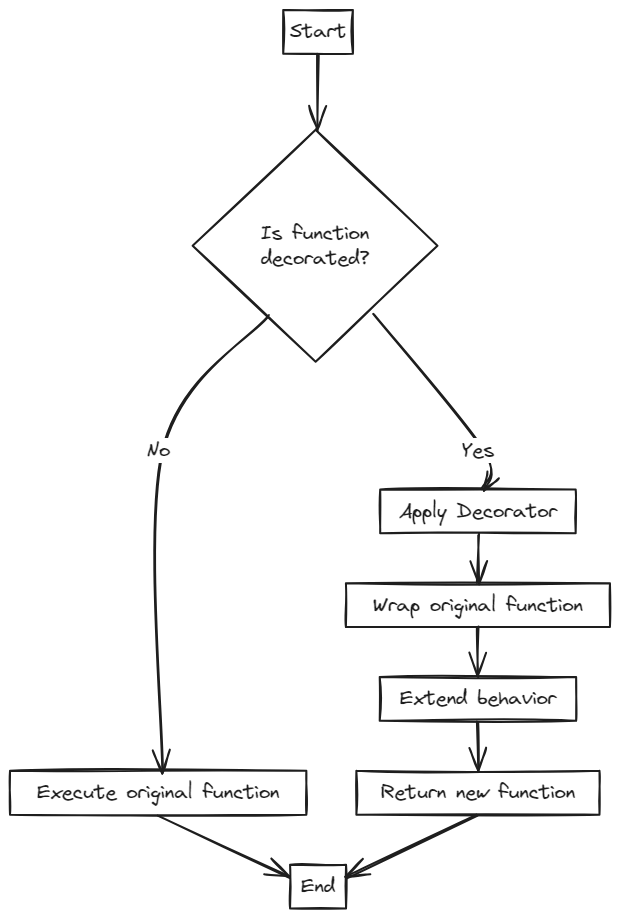
So let’s start exploring the top 11 practical decorators that every Python developer should know.
Log Arguments and Return Value of a Function
The Log Arguments and Return Value decorator tracks the input parameters and output of functions. This supports debugging by logging a clear record of data flow through complex operations.
def log_decorator(original_function):
def wrapper(*args, **kwargs):
print(f"Calling {original_function.__name__} with args: {args}, kwargs: {kwargs}")
# Call the original function
result = original_function(*args, **kwargs)
# Log the return value
print(f"{original_function.__name__} returned: {result}")
# Return the result
return result
return wrapper
# Example usage
@log_decorator
def calculate_product(x, y):
return x * y
# Call the decorated function
result = calculate_product(10, 20)
print("Result:", result)
Output:
Calling calculate_product with args: (10, 20), kwargs: {}
calculate_product returned: 200
Result: 200
In this example, the decorator function is named log_decorator() and accepts a function, original_function, as its argument. Within log_decorator(), a nested function called wrapper() is defined. This wrapper() function is what the decorator returns and effectively replaces the original function.
When the wrapper() function is invoked, it prints logging statements pertaining to the function call. Then it calls the original function, original_function, captures its result, prints the outcome, and returns the result.
The @log_decorator syntax above the calculate_product() function is a Python convention to apply the log_decorator as a decorator to the calculate_product function. So when calculate_product() is invoked, it’s actually invoking the wrapper() function returned by log_decorator(). Therefore, log_decorator() acts as a wrapper, introducing logging statements before and after the execution of the original calculate_product() function.
Usage and Applications
This decorator is widely adopted in application development for adding runtime logging without interfering with business logic implementation.
For example, consider a banking application that processes financial transactions. The core transaction processing logic resides in functions like transfer_funds() and accept_payment(). To monitor these transactions, logging can be added by including @log_decorator above each function.
Then when transactions are triggered by calling transfer_funds(), you can print the function name, arguments like the sender, receiver, and amount before the actual transfer. Then after the function returns, you can print the whether the transfer succeeded or failed.
This type of logging with decorators allows you to track transactions without adding any code to core functions like transfer_funds(). The logic stays clean while debuggability and observability improves. Logging messages can be directed to a monitoring dashboard or log analytics system as well.
Get the Execution Time of a Function
This decorator is your ally in the quest for performance optimization. By measuring and logging the execution time of a function, this decorator facilitates a deep dive into the efficiency of your code, helping you pinpoint bottlenecks and streamline your application’s performance.
It’s ideal for scenarios where speed is crucial, such as real-time applications or large-scale data processing. And it allows you to identify and address performance bottlenecks systematically.
import time
def measure_execution_time(func):
def timed_execution(*args, **kwargs):
start_timestamp = time.time()
result = func(*args, **kwargs)
end_timestamp = time.time()
execution_duration = end_timestamp - start_timestamp
print(f"Function {func.__name__} took {execution_duration:.2f} seconds to execute")
return result
return timed_execution
# Example usage
@measure_execution_time
def multiply_numbers(numbers):
product = 1
for num in numbers:
product *= num
return product
# Call the decorated function
result = multiply_numbers([i for i in range(1, 10)])
print(f"Result: {result}")
Output:
Function multiply_numbers took 0.00 seconds to execute
Result: 362880
This code showcases a decorator that’s designed to measure the execution duration of functions.
The measure_execution_time() decorator takes a function, func, and defines an inner function, timed_execution(), to wrap the original function. Upon invocation, timed_execution() records the start time, calls the original function, records the end time, calculates the duration, and prints it.
The @measure_execution_time syntax applies this decorator to functions below it, such as multiply_numbers(). Consequently, when multiply_numbers() is called, it invokes the timed_execution() wrapper, which logs the duration alongside the function result.
This example illustrates how decorators seamlessly augment existing functions with additional functionality, like timing, without direct modification.
Usage and Applications
This decorator is helpful in profiling functions to identify performance bottlenecks in applications. For example, consider an e-commerce site with several backend functions like get_recommendations(), calculate_shipping(), and so on. By decorating them with @measure_execution_time, you can monitor their runtime.
When get_recommendations() is invoked in a user session, the decorator will time its execution duration by recording a start and end timestamp. After execution, it will print the time taken before returning recommendations.
Doing this systematically across applications and analyzing outputs will show you the functions that are taking an unusually long time. The development team can then optimize such functions through caching, parallel processing, and other techniques to improve overall application performance.
Without such timing decorators, finding optimization candidates would require tedious logging code additions. Decorators provide visibility easily without contaminating business logic.
Convert Function Return Value to a Specified Data Type
The Convert Return Value Type decorator enhances data consistency in functions by automatically converting the return value to a specified data type, promoting predictability and preventing unexpected errors. It is particularly useful for downstream processes that require consistent data types, reducing runtime errors.
def convert_to_data_type(target_type):
def type_converter_decorator(func):
def wrapper(*args, **kwargs):
result = func(*args, **kwargs)
return target_type(result)
return wrapper
return type_converter_decorator
@convert_to_data_type(int)
def add_values(a, b):
return a + b
int_result = add_values(10, 20)
print("Result:", int_result, type(int_result))
@convert_to_data_type(str)
def concatenate_strings(str1, str2):
return str1 + str2
str_result = concatenate_strings("Python", " Decorator")
print("Result:", str_result, type(str_result))
Output:
Result: 30 <class 'int'>
Result: Python Decorator <class 'str'>
The above code example shows a decorator that’s designed to convert the return value of a function to a specified data type.
The decorator, named convert_to_data_type(), takes the target data type as a parameter and returns a decorator named type_converter_decorator(). Within this decorator, a wrapper() function is defined to call the original function, convert its return value to the target type using target_type(), and subsequently return the converted result.
The syntax @convert_to_data_type(int) that’s applied above a function (such as add_values()) utilizes this decorator to convert the return value to an integer. Similarly, for concatenate_strings(), passing str formats the return value as a string.
This example also showcases how decorators seamlessly modify function outputs to desired formats without altering the core logic of the functions.
Usage and Application
This return value transformation decorator proves useful in applications where you need to automatically adapt functions to expected data formats.
For instance, you could use it in a weather API that returns temperatures by default in decimal format like 23.456 degrees. But the consumer front-end application expects an integer value to display.
Instead of changing the API function to return an integer, just decorate it with @convert_to_data_type(int). This will seamlessly convert the decimal temperature to the integer 23, in this example, before returning to the client app. Without any API function modification, you’ve reformatted the return value.
Similarly for backend processing expecting JSON, return values can be converted using the @convert_to_data_type(json) decorator. The core logic stays unchanged while the presentation format adapts based on your use case’s needs. This avoids duplication of format handling code across functions.
Decorators externally impose required data representations for seamless integration and reusability across application layers with mismatched formats.
Cache Function Results
This decorator optimizes performance by storing and retrieving function results, eliminating redundant computations for repeated inputs, and improving application responsiveness, especially for time-consuming computations.
def cached_result_decorator(func):
result_cache = {}
def wrapper(*args, **kwargs):
cache_key = (*args, *kwargs.items())
if cache_key in result_cache:
return f"[FROM CACHE] {result_cache[cache_key]}"
result = func(*args, **kwargs)
result_cache[cache_key] = result
return result
return wrapper
# Example usage
@cached_result_decorator
def multiply_numbers(a, b):
return f"Product = {a * b}"
# Call the decorated function multiple times
print(multiply_numbers(4, 5)) # Calculation is performed
print(multiply_numbers(4, 5)) # Result is retrieved from cache
print(multiply_numbers(5, 7)) # Calculation is performed
print(multiply_numbers(5, 7)) # Result is retrieved from cache
print(multiply_numbers(-3, 7)) # Calculation is performed
print(multiply_numbers(-3, 7)) # Result is retrieved from cache
Output:
Product = 20
[FROM CACHE] Product = 20
Product = 35
[FROM CACHE] Product = 35
Product = -21
[FROM CACHE] Product = -21
This code sample showcases a decorator that’s designed to cache and reuse function call results efficiently.
The cached_result_decorator() function takes another function and returns a wrapper. Within this wrapper, a cache dictionary (result_cache) stores unique call parameters and their corresponding results.
Before executing the actual function, the wrapper() checks if the result for the current parameters is already in the cache. If so, it retrieves and returns the cached result – otherwise, it calls the function, stores the result in the cache, and returns it.
The @cached_result_decorator syntax applies this caching logic to any function, such as multiply_numbers(). This ensures that, upon subsequent calls with the same arguments, the cached result is reused, preventing redundant calculations.
In essence, the decorator enhances functionality by optimizing performance through result caching.
Usage and Applications
Caching decorators like this are extremely useful in application development for optimizing performance of repetitive function calls.
For example, consider a recommendation engine calling predictive model functions to generate user suggestions. get_user_recommendations() prepares the input data and feeds into the model for every user request.Instead of re-running computations, it can be decorated with @cached_result_decorator to introduce caching layer.
Now the first time unique user parameters are passed, the model runs and the result caches. Subsequent calls with the same inputs directly return the cached model outputs, skipping the model recalculation.
This drastically improves latency for responding to user requests by avoiding duplicate model inferences. You can monitor cache hit rates to justify scaling down model server infrastructure costs.
Decoupling such optimization concerns through caching decorators rather than mixing them inside function logic improves modularity, readability and allows rapid performance gains. Caches will be configured, invalidated separately without intruding business functions.
Validate Function Arguments Based on Condition
This one checks if input arguments meet predefined criteria before execution, enhancing function reliability and preventing unexpected behavior. It is useful for parameters requiring positive integers or non-empty strings.
def check_condition_positive(value):
def argument_validator(func):
def validate_and_calculate(*args, **kwargs):
if value(*args, **kwargs):
return func(*args, **kwargs)
else:
raise ValueError("Invalid arguments passed to the function")
return validate_and_calculate
return argument_validator
@check_condition_positive(lambda x: x > 0)
def compute_cubed_result(number):
return number ** 3
print(compute_cubed_result(5)) # Output: 125
print(compute_cubed_result(-2)) # Raises ValueError: Invalid arguments passed to the function
Output:
125Traceback (most recent call last):
File "C:\\\\Program Files\\\\Sublime Text 3\\\\test.py", line 16, in <module>
print(compute_cubed_result(-2)) # Raises ValueError: Invalid arguments passed to the function
File "C:\\\\Program Files\\\\Sublime Text 3\\\\test.py", line 7, in validate_and_calculate
raise ValueError("Invalid arguments passed to the function")
ValueError: Invalid arguments passed to the function
This code showcases how you can implement a decorator for validating function arguments.
The check_condition_positive() is a decorator factory that generates an argument_validator() decorator. This validator, when applied with @check_condition_positive() above the compute_cubed_result() function, checks if the condition (in this case, that the argument should be greater than 0) holds true for the passed arguments.
If the condition is met, the decorated function is executed – otherwise, a ValueError exception is raised.
This succinct example illustrates how decorators serve as a mechanism for validating function arguments before their execution, ensuring adherence to specified conditions.
Usage and Applications
Such parameter validation decorators are extremely useful in applications to help enforce business rules, security constraints, and so on.
For example, an insurance claims processing system would have a function process_claim() that takes details like claim id, approver name, and so on. Certain business rules dictate who can approve claims.
Rather than cluttering the function logic itself, you can decorate it with @check_condition_positive() which validates if the approver role matches the claim amount. If a junior agent tries approving a large claim (thus violating the rules), this decorator would catch it by raising exception even before process_claim() executes.
Similarly, input data validation constraints for security and compliance can be imposed without touching individual functions. Decorators externally ensure that violated arguments never reach application risks.
Common validation patterns should be reused across multiple functions. This improves security and promotes separation of concerns by isolating constraints from core logic flow in a modular way.
Retry a Function Multiple Times on Failure
This decorator comes handy when you want to automatically retry a function after failure, enhancing its resilience in situations involving transient failures. It is used for external services or network requests prone to intermittent failures.
import sqlite3
import time
def retry_on_failure(max_attempts, retry_delay=1):
def decorator(func):
def wrapper(*args, **kwargs):
for _ in range(max_attempts):
try:
result = func(*args, **kwargs)
return result
except Exception as error:
print(f"Error occurred: {error}. Retrying...")
time.sleep(retry_delay)
raise Exception("Maximum attempts exceeded. Function failed.")
return wrapper
return decorator
@retry_on_failure(max_attempts=3, retry_delay=2)
def establish_database_connection():
connection = sqlite3.connect("example.db")
db_cursor = connection.cursor()
db_cursor.execute("SELECT * FROM users")
query_result = db_cursor.fetchall()
db_cursor.close()
connection.close()
return query_result
try:
retrieved_data = establish_database_connection()
print("Data retrieved successfully:", retrieved_data)
except Exception as error_message:
print(f"Failed to establish database connection: {error_message}")
Output:
Error occurred: no such table: users. Retrying...
Error occurred: no such table: users. Retrying...
Error occurred: no such table: users. Retrying...
Failed to establish database connection: Maximum attempts exceeded. Function failed.
This example introduces a decorator that’s designed for retrying function executions in the event of failures. It has a specified maximum attempt count and delay between retries.
The retry_on_failure() is a decorator factory, taking parameters for maximum retry count and delay, and returning a decorator() that manages the retry logic.
Within the wrapper() function, the decorated function undergoes execution in a loop, attempting a specified maximum number of times.
In case of an exception, it prints an error message, introduces a delay specified by retry_delay, and retries. If all attempts fail, it raises an exception indicating that the maximum attempts have been exceeded.
The @retry_on_failure() applied above establish_database_connection() integrates this retry logic, allowing for up to 3 retries with a 2-second delay between each attempt in case the database connection encounters failures.
This demonstrates the utility of decorators in seamlessly incorporating retry capabilities without altering the core function code.
Usage and Application
This retry decorator can prove extremely useful in application development for adding resilience against temporary or intermittent errors.
For instance, consider a flight booking app that calls a payment gateway API process_payment() to handle customer transactions. Sometimes network blips or high loads at payment provider end could cause transient errors in API response.
Rather than directly showing failures to customers, the process_payment() function can be decorated with @retry_on_failure to handle such scenarios implicitly. Now when a payment fails once, it will seamlessly retry sending the request up to 3 times before finally reporting the error if it persists.
This provides shielding from temporary hiccups without exposing users to unreliable infrastructure behavior directly.The application also remains available reliably even if dependent services fail occasionally.
The decorator helps confine the retry logic neatly without spreading it across the API’s code. Failures beyond the app’s control are handled gracefully rather than directly impacting users by application faults. This demonstrates how decorators lend better resilience without complicating business logic.
Enforce Rate Limits on a Function
By controlling the frequency of functions called, the Enforce Rate Limits decorator ensures effective resource management and guards against misuse. It is especially helpful in scenarios like API misuse or resource conservation where restricting function calls is essential.
import time
def rate_limiter(max_allowed_calls, reset_period_seconds):
def decorate_rate_limited_function(original_function):
calls_count = 0
last_reset_time = time.time()
def wrapper_function(*args, **kwargs):
nonlocal calls_count, last_reset_time
elapsed_time = time.time() - last_reset_time
# If the elapsed time is greater than the reset period, reset the call count
if elapsed_time > reset_period_seconds:
calls_count = 0
last_reset_time = time.time()
# Check if the call count has reached the maximum allowed limit
if calls_count >= max_allowed_calls:
raise Exception("Rate limit exceeded. Please try again later.")
# Increment the call count
calls_count += 1
# Call the original function
return original_function(*args, **kwargs)
return wrapper_function
return decorate_rate_limited_function
# Allowing a maximum of 6 API calls within 10 seconds.
@rate_limiter(max_allowed_calls=6, reset_period_seconds=10)
def make_api_call():
print("API call executed successfully...")
# Make API calls
for _ in range(8):
try:
make_api_call()
except Exception as error:
print(f"Error occurred: {error}")
time.sleep(10)
make_api_call()
Output:
API call executed successfully...
API call executed successfully...
API call executed successfully...
API call executed successfully...
API call executed successfully...
API call executed successfully...
Error occurred: Rate limit exceeded. Please try again later.
Error occurred: Rate limit exceeded. Please try again later.
API call executed successfully...
This code showcases the implementation of a rate-limiting mechanism for function calls using a decorator.
The rate_limiter() function, specified with maximum calls and a period in seconds to reset the count, serves as the core of the rate-limiting logic. The decorator, decorate_rate_limited_function(), employs a wrapper to manage the rate limits by resetting the count if the period has elapsed. It checks if the count has reached the maximum allowed, and then either raises an exception or increments the count and executes the function accordingly.
Applied to make_api_call() using @rate_limiter(), it restricts the function to six calls within any 10-second period. This introduces rate limiting without changing the function logic, ensuring that calls adhere to limits and preventing excessive use within set intervals.
Usage and Application
Rate limiting decorators like this are very useful in application development for controlling usage of APIs and preventing abuse.
For instance, a travel booking application may rely on third party Flight Search API for checking live seat availability across airlines. While most usage is legitimate, some users could potentially call this API excessively, degrading overall service performance.
By decorating the API integration module like @rate_limiter(100, 60), the application can restrict excessive calls internally, too. This would limit the booking module to make only 100 Flight API calls per minute. Additional calls get rejected directly through the decorator without even reaching actual API.
This saves downstream service from overuse enabling fairer distribution of capacity for general application functionality.
Decorators provide easy rate control for both internal and external facing APIs without changing functional code. This means you don’t have to account for usage quotas while safeguarding services, infrastructure, and bounding adoption risk. And it’s all thanks to application-side controls using wrappers.
Handle Exceptions and Provide Default Response
The Handle Exceptions decorator is a safety net for functions, gracefully handling exceptions and providing default responses when they occur. It shields the application from crashing due to unforeseen circumstances, ensuring smooth operation.
def handle_exceptions(default_response_msg):
def exception_handler_decorator(func):
def decorated_function(*args, **kwargs):
try:
# Call the original function
return func(*args, **kwargs)
except Exception as error:
# Handle the exception and provide the default response
print(f"Exception occurred: {error}")
return default_response_msg
return decorated_function
return exception_handler_decorator
# Example usage
@handle_exceptions(default_response_msg="An error occurred!")
def divide_numbers_safely(dividend, divisor):
return dividend / divisor
# Call the decorated function
result = divide_numbers_safely(7, 0) # This will raise a ZeroDivisionError
print("Result:", result)
Output:
Exception occurred: division by zero
Result: An error occurred!
This code showcases exception handling in functions using decorators.
The handle_exceptions() decorator factory, accepting a default response, produces exception_handler_decorator(). This decorator, when applied to functions, attempts to execute the original function. If an exception arises, it prints error details, and returns the specified default response.
The @handle_exceptions() syntax above a function incorporates this exception-handling logic. For instance, in divide_numbers_safely(), division by zero triggers an exception, which the decorator catches, preventing a crash and returning the default “An error occurred!” response.
Essentially, these decorators adeptly capture exceptions in functions, providing a seamless means of incorporating handling logic and preventing crashes.
Usage and Applications
Exception handling decorators greatly simplify application error management and help hide unreliable behavior from users.
For example, an e-commerce website may rely on payment, inventory, and shipping services to complete orders. Instead of complex exception blocks everywhere, core order processing function like place_order() can be decorated to achieve resilience.
The @handle_exceptions decorator applied above it would absorb any third party service outage or intermittent issue during order finalization. On exception, it logs errors for debugging while serving a graceful “Order failed, please try again later” message to the customer. This avoids expose complex failure root causes like payment timeouts to end user.
Decorators shield customers from unreliable service issues without changing business code. They provide friendly default responses when errors happen. This improves customer experience
Also, decorators give developers visibility into those errors behind the scenes. So they can focus on systematically fixing the root causes of failures. This separation of concerns through decorators reduces complexity. Customers see more reliability, and you get actionable insights into faults – all while keeping business logic untouched.
Enforce Type Checking on Function Arguments
The Enforce Type Checking decorator ensures data integrity by verifying function arguments conform to specified data types, preventing type-related errors, and promoting code reliability. It is particularly useful in situations where strict data type adherence is crucial.
import inspect
def enforce_type_checking(func):
def type_checked_wrapper(*args, **kwargs):
# Get the function signature and parameter names
function_signature = inspect.signature(func)
function_parameters = function_signature.parameters
# Iterate over the positional arguments
for i, arg_value in enumerate(args):
parameter_name = list(function_parameters.keys())[i]
parameter_type = function_parameters[parameter_name].annotation
if not isinstance(arg_value, parameter_type):
raise TypeError(f"Argument '{parameter_name}' must be of type '{parameter_type.__name__}'")
# Iterate over the keyword arguments
for keyword_name, arg_value in kwargs.items():
parameter_type = function_parameters[keyword_name].annotation
if not isinstance(arg_value, parameter_type):
raise TypeError(f"Argument '{keyword_name}' must be of type '{parameter_type.__name__}'")
# Call the original function
return func(*args, **kwargs)
return type_checked_wrapper
# Example usage
@enforce_type_checking
def multiply_numbers(factor_1: int, factor_2: int) -> int:
return factor_1 * factor_2
# Call the decorated function
result = multiply_numbers(5, 7) # No type errors, returns 35
print("Result:", result)
result = multiply_numbers("5", 7) # Type error: 'factor_1' must be of type 'int'
Output:
Result:Traceback (most recent call last):
File "C:\\\\Program Files\\\\Sublime Text 3\\\\test.py", line 36, in <module>
35
result = multiply_numbers("5", 7) # Type error: 'factor_1' must be of type 'int'
File "C:\\\\Program Files\\\\Sublime Text 3\\\\test.py", line 14, in type_checked_wrapper
raise TypeError(f"Argument '{parameter_name}' must be of type '{parameter_type.__name__}'")
TypeError: Argument 'factor_1' must be of type 'int'
The enforce_type_checking decorator validates whether the arguments passed to a function match the specified type annotations.
Inside the type_checked_wrapper, it examines the signature of the decorated function, retrieves parameter names and type annotations, and ensures that the provided arguments align with the expected types. This includes checking positional arguments against their order, and keyword arguments against parameter names. If a type mismatch is detected, a TypeError is raised.
This decorator is exemplified by its application to the multiply_numbers function, where arguments are annotated as integers. Attempting to pass a string results in an exception, while passing integers executes the function without issues. This type checking is enforced without altering the original function body.
Usage and Applications
Type checking decorators are applied to detect issues early and improve reliability. For example, consider a web application backend with a data access layer function get_user_data() annotated to expect integer user IDs. Its queries would fail if string IDs flow into it from frontend code.
Rather than add explicit checks and raise exceptions locally, you can use this decorator. Now any upstream or consumer code passing invalid types will be automatically caught during function execution. The decorator examines annotations versus argument types and throws errors accordingly before reaching the database layer.
This runtime protection for components through decorators ensures that only valid data shapes flow across layers, preventing obscure errors. Type safety is imposed without extra checks cluttering cleaner logic.
Measure Memory Usage of a Function
When it comes to large dataset-intensive applications or resource-constrained environments, the Measure Memory Usage Decorator is a memory detective that offers insights into function memory consumption. It does this by optimising memory usage.
import tracemalloc
def measure_memory_usage(target_function):
def wrapper(*args, **kwargs):
tracemalloc.start()
# Call the original function
result = target_function(*args, **kwargs)
snapshot = tracemalloc.take_snapshot()
top_stats = snapshot.statistics("lineno")
# Print the top memory-consuming lines
print(f"Memory usage of {target_function.__name__}:")
for stat in top_stats[:5]:
print(stat)
# Return the result
return result
return wrapper
# Example usage
@measure_memory_usage
def calculate_factorial_recursive(number):
if number == 0:
return 1
else:
return number * calculate_factorial_recursive(number - 1)
# Call the decorated function
result_factorial = calculate_factorial_recursive(3)
print("Factorial:", result_factorial)
Output:
Memory usage of calculate_factorial_recursive:
C:\\\\Program Files\\\\Sublime Text 3\\\\test.py:29: size=1552 B, count=6, average=259 B
C:\\\\Program Files\\\\Sublime Text 3\\\\test.py:8: size=896 B, count=3, average=299 B
C:\\\\Program Files\\\\Sublime Text 3\\\\test.py:10: size=416 B, count=1, average=416 B
Memory usage of calculate_factorial_recursive:
C:\\\\Program Files\\\\Sublime Text 3\\\\test.py:29: size=1552 B, count=6, average=259 B
C:\\\\Program Files\\\\Python310\\\\lib\\\\tracemalloc.py:226: size=880 B, count=3, average=293 B
C:\\\\Program Files\\\\Sublime Text 3\\\\test.py:8: size=832 B, count=2, average=416 B
C:\\\\Program Files\\\\Python310\\\\lib\\\\tracemalloc.py:173: size=800 B, count=2, average=400 B
C:\\\\Program Files\\\\Python310\\\\lib\\\\tracemalloc.py:505: size=592 B, count=2, average=296 B
Memory usage of calculate_factorial_recursive:
C:\\\\Program Files\\\\Sublime Text 3\\\\test.py:29: size=1440 B, count=4, average=360 B
C:\\\\Program Files\\\\Python310\\\\lib\\\\tracemalloc.py:535: size=1240 B, count=3, average=413 B
C:\\\\Program Files\\\\Python310\\\\lib\\\\tracemalloc.py:67: size=1216 B, count=19, average=64 B
C:\\\\Program Files\\\\Python310\\\\lib\\\\tracemalloc.py:193: size=1104 B, count=23, average=48 B
C:\\\\Program Files\\\\Python310\\\\lib\\\\tracemalloc.py:226: size=880 B, count=3, average=293 B
Memory usage of calculate_factorial_recursive:
C:\\\\Program Files\\\\Python310\\\\lib\\\\tracemalloc.py:558: size=1416 B, count=29, average=49 B
C:\\\\Program Files\\\\Python310\\\\lib\\\\tracemalloc.py:67: size=1408 B, count=22, average=64 B
C:\\\\Program Files\\\\Sublime Text 3\\\\test.py:29: size=1392 B, count=3, average=464 B
C:\\\\Program Files\\\\Python310\\\\lib\\\\tracemalloc.py:535: size=1240 B, count=3, average=413 B
C:\\\\Program Files\\\\Python310\\\\lib\\\\tracemalloc.py:226: size=832 B, count=2, average=416 B
Factorial: 6
This code showcases a decorator, measure_memory_usage, designed to measure the memory consumption of functions.
The decorator, when applied, initiates memory tracking before the original function is called. Once the function completes its execution, a memory snapshot is taken and the top 5 lines consuming the most memory are printed.
Illustrated through the example of calculate_factorial_recursive(), the decorator allows you to monitor memory usage without altering the function itself, offering valuable insights for optimization purposes.
In essence, it provides a straightforward means to assess and analyze the memory consumption of any function during its runtime.
Usage and Applications
Memory measurement decorators like these are extremely valuable in application development for identifying and troubleshooting memory bloat or leak issues.
For example, consider a data streaming pipeline with critical ETL components like transform_data() that processes large volumes of information. Though the process seems fine during regular loads, high volume data like Black Friday sales could cause excessive memory usage and crashes.
Rather than manual debugging, decorating processors like @measure_memory_usage can reveal useful insights. It will print the top memory intensive lines during peak data flow without any code change.
You should aim to pinpoint specific stages eating up memory rapidly and address through better algorithms or optimization.
Such decorators help bake diagnostics perspectives across critical paths to recognize abnormal consumption trends early. Instead of delayed production issues, problems can be preemptively identified through profiling before release. They reduce debugging headaches and minimize runtime failures via easier instrumentation for memory tracking.
Cache Function Results with Expiration Time
Specifically designed for outdated data, the Cache Function Results with Expiration Time Decorator is a tool that combines caching with a time-based expiration feature to make sure that cached data is regularly refreshed to prevent staleness and maintain relevance.
import time
def cached_function_with_expiry(expiry_time):
def decorator(original_function):
cache = {}
def wrapper(*args, **kwargs):
key = (*args, *kwargs.items())
if key in cache:
cached_value, cached_timestamp = cache[key]
if time.time() - cached_timestamp < expiry_time:
return f"[CACHED] - {cached_value}"
result = original_function(*args, **kwargs)
cache[key] = (result, time.time())
return result
return wrapper
return decorator
# Example usage
@cached_function_with_expiry(expiry_time=5) # Cache expiry time set to 5 seconds
def calculate_product(x, y):
return f"PRODUCT - {x * y}"
# Call the decorated function multiple times
print(calculate_product(23, 5)) # Calculation is performed
print(calculate_product(23, 5)) # Result is retrieved from cache
time.sleep(5)
print(calculate_product(23, 5)) # Calculation is performed (cache expired)
Output:
PRODUCT - 115
[CACHED] - PRODUCT - 115
PRODUCT - 115
This code showcases a caching decorator that has an automatic cache expiration time.
The function cached_function_with_expiry() generates a decorator that, when applied, utilizes a dictionary called cache to store function results and their corresponding timestamps. The wrapper() function checks if the result for the current arguments is in the cache. If present and within the expiry time, it returns the cached result – otherwise, it calls the function.
Illustrated using calculate_product(), the decorator initially calculates and caches the result. Subsequent calls retrieve the cached result until the expiry period, at which point the cache is refreshed through a recalculation.
In essence, this implementation prevents redundant calculations while automatically refreshing results after the specified expiry period.
Usage and Applications
Automatic cache expiry decorators are very useful in application development for optimizing performance of data fetching modules.
For example, consider a travel website that calls backend API get_flight_prices() to show live prices to users. While caches reduce calls to expensive flight data sources, static caching leads to displaying stale prices.
Instead, you can use @cached_function_with_expiry(60) to auto-refresh every minute. Now, the first user call fetches live prices and caches them, while subsequent requests in a 60s window efficiently reuse the cached pricing. But caches automatically invalidate after the expiry period to guarantee fresh data.
This allows your to optimize flows without worrying about corner cases related to outdated representations. This decorator handles the situation reliably, keeping caches in sync with upstream changes through configurable refreshing. There’s zero redundancy of recalculations, and you still get the best possible updated information to end users. Common caching patterns get packaged conveniently for reuse across codebase with customized expiry rules.
Conclusion
Python decorators continue to see widespread usage in application development for cleanly inserting common cross-cutting concerns. Authentications, monitoring, and restrictions are some standard examples of use cases that use decorators in frameworks like Django and Flask.
The popularity of web APIs has also lead to common adoption of rate limiting and caching decorators for performance.
Decorators have actually been around since early Python releases. Guido van Rossum wrote about enhancement with decorators in a 1990 paper on Python. Later when function decorators syntax stabilized in Python 2.4 in 2004, it opened the doors for elegant solutions through oriented programming. From web to data science, they continue to empower abstraction and modularity across Python domains.
The examples in this handbook only scratch the surface of what custom tailored decorators can enable. Based on any specific objective like security, throttling user requests, transparent encryption, and so on, you can create innovative decorators to address your needs. Structuring logic processing pipelines using a composition of specialized single-responsibility decorators also encourages reuse over redundancy.
Understanding decorators not only improves development skills but unlocks ways to dictate program behaviour flexibly. I encourage you to assess common needs across your codebases that can be abstracted into standalone decorators. With some practice, it becomes easy to spot cross-cutting concerns and extend functions efficiently without breaking a sweat.
If you liked this lesson and would like to explore more insightful tech content, including Python, Django, and System Design reads, check out my Blog. You can also view my projects with proof of work on GitHub and connect with me on LinkedIn for a chat.
[ad_2]
Source link
