How to Use and Create Streams from Scratch in Dart and Flutter – a Beginner’s Guide
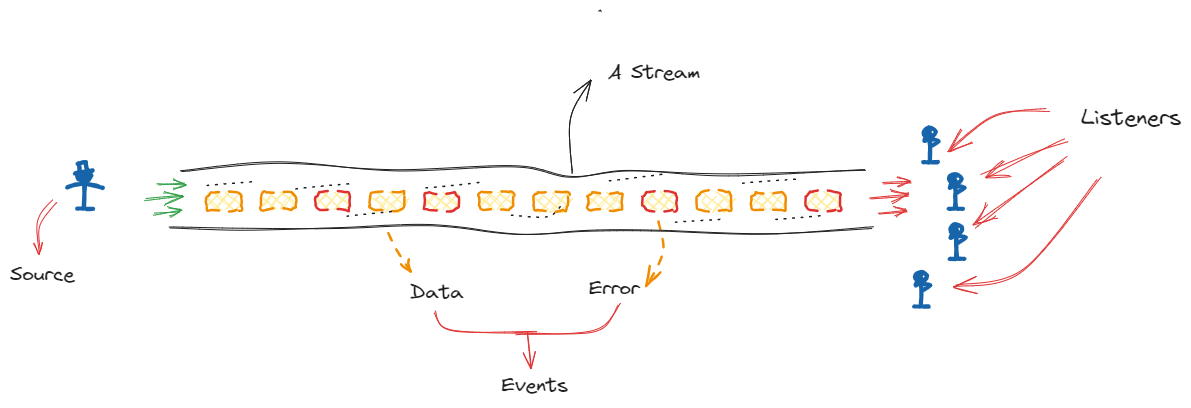
[ad_1]
Programming can be a rollercoaster ride. It catapults you from feeling like a genius to feeling utterly clueless, and back again — all in the blink of an eye.
What’s even more wild is that this cycle repeats itself countless times throughout the day, and for the entirety of your career as a software developer.
Apart from my personal experience, a prime illustration of this phenomenon that comes to mind is the case of this Reddit User who shared their struggle a few months ago:
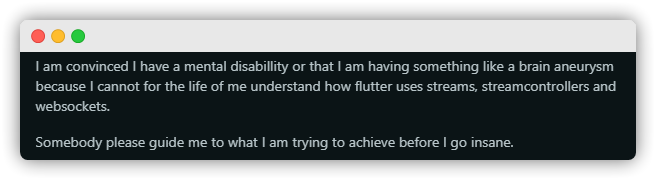
Streams are one of those concepts that can make you go from “Wow, I’m so smart 🙈” to “I’m so freaking dumb 💀 I should probably be on the Farm“. A lot of developers find them difficult to grasp and understand, particularly new Dart and Flutter Developers.
While Streams might be complex, they aren’t so complicated that they’re impossible to learn. If you put in enough dedication and practice, you can grasp them, a skill that may become necessary sooner or later.
This is because Streams are fundamental, and so many Flutter-based Dart libraries and SDKs (like Firebase, Device Sensors, some State-Management techniques, and heck, even Dart Isolates) heavily rely on them. As a result, learning how to use streams effectively will no doubt elevate your development skills.
What You’ll Learn
When you are done reading, you should be able to:
- Understand what Streams are and what they aren’t, recognize the optimal scenarios for using them in your Dart and Flutter applications, and identify situations where alternative approaches may be more suitable.
- Create custom-specific streams in Dart and leverage advanced techniques in transforming them according to your app requirements and for improved performance.
- Implement strategies to tackle common performance challenges associated with streams, ensure your applications run smoothly under diverse conditions, and many more.
Prerequisites: What Should You Know?
Before we get started and for easy comprehension, you should have a basic understanding of the following topics and concepts:
- Asynchronous Code: Familiarize yourself with the principles of asynchronous programming, how they differ from synchronous ones. Understand how asynchronous techniques contribute to performance, the key concepts like futures, async/await, callbacks, and event loops for a Single-threaded language.
- Dart: Ensure you have a working knowledge of the Dart programming language, including syntax, data types, variables, functions, classes, and a basic understanding of exception handling.
- Flutter Framework: While not strictly necessary, having a basic understanding of Flutter and its key components can be beneficial. Familiarize yourself with Flutter widgets, state management techniques, navigation, and widget lifecycle to better integrate streams into your Flutter applications.
Table of Contents
While I encourage you to read each of the sections in the order they were written, still feel free to jump to any section that interests you if you grasp the section preceding it.
What is a Stream in Dart?
If you are reading this article, chances are you understand Asynchronous Operations — you know how to use Futures with Async-Await. And while you may not have an idea how they work internally (the event loop concurrency stuff), you have probably used them to fetch a JSON result from a remote API.
Streams are similar to Futures in that they both work asynchronously.
One of the key differences is that once a Future is called and starts, it can either return a value or it errors out and then stops. A Stream, on the other hand, can deliver a series of values (data and errors) continuously (more on this later).
So it’s technically correct to say Futures are single-value streams or one-time response stream operations. If a method or function needs to return more than one result at different time intervals, or requires continuous updates to be handled the same way, you should probably look into streams.
Real-Life Applications of Streams
Beyond the apparent applications like retrieving data from Firestore or managing Firebase Messages in a chat app, consider scenarios such as scanning for available Bluetooth devices or searching for WiFi hotspots.
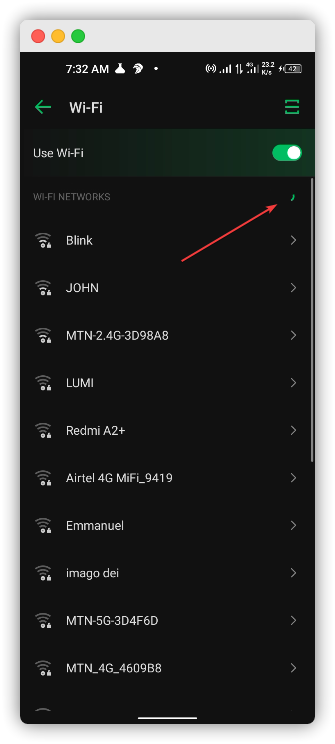
In such cases, when data becomes available (a new available hotspot connection or device), an event is emitted through a stream. Then listeners subscribed to the stream receive and process these events in their way asynchronously.
It’s similar to playing songs on Spotify and watching videos on platforms like YouTube and Netflix. YouTube or Spotify’s music server cleverly breaks songs or videos into small, manageable chunks—a stream of bytes so you don’t have to wait until the app finishes downloading. Hence, the name: Streaming.
Imagine waiting for a song to download before you can play it!?!
Your HTTP Get request uses Streams internally
Dart just waits patiently until the stream finishes and then returns all the data at once in the form of a completed future.
//preceeding code removed for brevity
client.getUrl(uri)
.then((req) => req.close())
.then((response) => response.transform(utf8.decoder).join())
.then((value) => jsonDecode(value) as List<dynamic>)
.then((json) => json.map((map) => Todo.fromJson(map)).toList())
.then((retrievedTodos) {
for (final todo in retrievedTodos) {
print('Todo: ${todo.title}, Completed: ${todo.completed}');
}
})
.catchError((e) {
print('Error: $e');
})
.whenComplete(() {
client.close();
});
// section only for illustrationHere’s an Async-Await version that’s commented:
import 'dart:convert';
import 'dart:io';
class Todo {
final int id;
final String title;
final bool completed;
Todo({
required this.id,
required this.title,
required this.completed,
});
factory Todo.fromJson(Map<String, dynamic> json) {
return Todo(
id: json['id'],
title: json['title'],
completed: json['completed'],
);
}
}
void main() async {
final uri = Uri.parse('https://jsonplaceholder.typicode.com/todos');
final client = HttpClient();
try {
final request = await client.getUrl(uri);
final response = await request.close();
final jsonString = await response.transform(utf8.decoder).join();
final json = jsonDecode(jsonString) as List<dynamic>;
final retrievedTodos = json.map((map) => Todo.fromJson(map)).toList();
for (final todo in retrievedTodos) {
print('Todo: ${todo.title}, Completed: ${todo.completed}');
}
} catch (e) {
print('Error: $e');
} finally {
client.close();
}
}
It should be no surprise that downloading a file leverages this technique too.
Generally, you will need streams when dealing with anything involving a form of “connection” according to Remi Rouselet, the Author of Provider and Riverpod Package.
If that’s clear, let’s get practical.
How Do Streams Work?
Streams operate similarly to conveyor belts commonly seen at airports.
They act as channels that smoothly transport various items from one end to the other. Generally, you add luggage or bags onto a conveyor belt and they’re carried along in its path. You can add data or events to a stream in the same way.
Where you put in items is called the source.
As the items move along the conveyor belt, workers stationed along the belt observe and interact with them. These workers represent the listeners or subscribers to the stream.
They may examine, categorize, or manipulate the items based on specific criteria.
Some workers may only be interested in specific types of items and let others pass by, while others may modify or combine items as they pass through their station. This reflects the concept of filtering, transforming, or aggregating events in the stream which we will get into later in this piece.
How to Work with Streams in Dart
You have two choices:
- use a stream that already exists, or
- make one from scratch.
It’s usually easier to use a stream that’s already there instead of making a new one just to use it elsewhere in your app. So let’s start with the idea of using an already-created stream of data.
But first, you should know that there are two kinds of streams:
- A single-subscription stream
- A broadcast stream
A single subscription stream is the default in Dart
A single subscription only allows a single listener/subscriber during its whole lifetime. It doesn’t even matter if you cancel an old subscription – you can’t subscribe again. Any attempt to resubscribe will yield the Bad State error:
import 'dart:async';
void main() {
// Create a StreamController
StreamController<int> streamController = StreamController<int>();
// Listen to the stream
StreamSubscription<int> subscription = streamController.stream.listen(
(int data) {
print('Received data: $data');
},
);
// Cancel the subscription
subscription.cancel();
// Try to listen to the stream again with the same subscription
try {
subscription = streamController.stream.listen(
(int data) {
print('Received data again: $data');
},
);
} catch (e) {
print('Error: $e'); // Handle the error
}
// Close the stream controller
streamController.close();
}}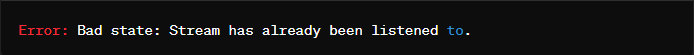
This is useful when the order in which the information arrives is critical and any misalignment will make the data unreadable or impossible to interpret such as when an HTTP GET request, reading a file, or processing messages in a chat application.
Also, a single-subscription stream is the most efficient kind of stream because it doesn’t start generating events until it has a listener, and it stops sending events when the listener unsubscribes, even if there are still more events to emit.
But what if you want more than a single listener?
What if you need to share the same data stream across multiple components or widgets in your application? What if a collaborative feature involves real-time updates, and various parts of your application need to react simultaneously – what do you do?
That’s where the Broadcast Stream comes in
Unlike a single-subscription stream, a broadcast stream allows any number of listeners. What’s interesting is that it fires its events when they are ready without checking if there are listeners or not.
That’s quite inefficient, isn’t it? So it’s essential to exercise caution with broadcast streams as they lead to memory leaks if not managed properly. After all, don’t they say that with great power comes great responsibility?
Broadcast streams are well-suited for situations where each event can be handled without relying on previous events and can be processed by the user as soon as it’s received – for example, breaking news, sports scores, or weather alerts.
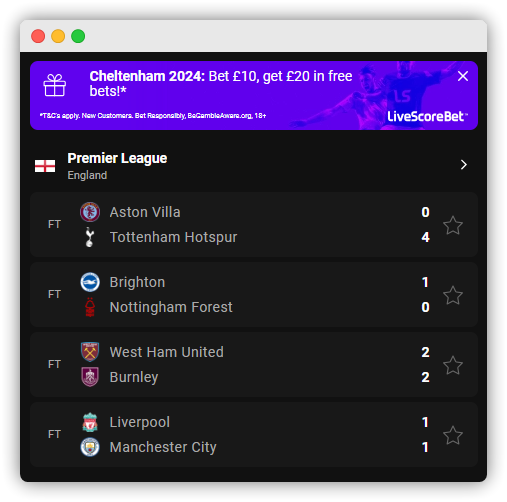
It’s worth noting that all subscribers are unsubscribed once a done event is fired. Then any new subscriber will simply get the done event and stop listening.
import 'dart:async';
void main() {
// Create a StreamController
StreamController<int> streamController = StreamController<int>();
// Listen to the stream
streamController.stream.listen(
(int data) {
print('Received data: $data');
},
onDone: () {
print('Stream is done.');
},
);
// Add data to the stream
streamController.add(1);
streamController.add(2);
// Close the stream controller
streamController.close();
// Try to subscribe again after the stream is closed
Future.delayed(Duration.zero, () {
try {
streamController.stream.listen(
(int data) {
print('New subscriber received data: $data');
},
onDone: () {
print('New subscriber received the done event.');
},
);
} catch (e) {
print(e);
print('New subscriber is no longer listening.');
}
});
}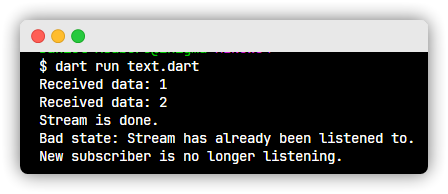
What about creating our own streams that others can subscribe to?
How to Create Your Own Stream in Dart
Currently, there are three ways to create a new Stream in Dart:
- Transforming existing streams
- Using an async generator
- Using stream controllers
How to create streams by transforming existing streams
I didn’t really think of these as a standalone method for creating streams because it requires you to rely on another stream. But going through the Dart documentation made me realize we are actually creating a new stream entity whenever we transform another stream. It’s quite meta, actually…
import 'dart:async';
void main() {
// Create a stream of integers
final Stream<int> originalStream = Stream<int>.fromIterable([1, 2, 3, 4, 5]);
// Transform the original stream using map()
final Stream<int> transformedStream = originalStream.map((int value) {
return value * 2; // Double each integer
});
// Listen to the transformed stream
final StreamSubscription<int> subscription =
transformedStream.listen((int value) {
print('Transformed value: $value');
});
// Close the subscription and the streams after a delay
Future.delayed(Duration(seconds: 1), () {
subscription.cancel();
});
}The result:
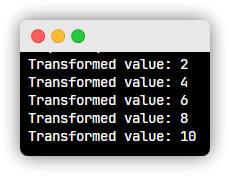
This examples gets a Firebase Firestore data Stream and maps it to the UI:
//code removed for brevity
class FirestoreService {
final CollectionReference _collectionReference =
FirebaseFirestore.instance.collection('messages');
Stream<List<Map<String, dynamic>>> getMessages() {
return _collectionReference.snapshots().map((snapshot) =>
snapshot.docs.map((doc) => doc.data() as Map<String, dynamic>).toList());
}
Future<void> addMessage(String message, String sender) async {
// your code...
}
// other methods removed for brevity
}
void main() {
final firestoreService = FirestoreService();
// Listen to messages
final Stream<List<Map<String, dynamic>>> messageStream =
firestoreService.getMessages();
messageStream.listen((messages) {
print('Received messages: $messages');
});
// Add a new message
firestoreService.addMessage('Hello Firestore!', 'Dart User');
}
// other code for brevityOther common transformation methods are take(), expand(), and where(). If your application demands more advanced transformations (for example, converting the HTTP Get response using UTF-8 decoding) beyond these standard methods, explore the stream transformer class for additional capabilities.
How to create streams using generators
Here, you make use of what is called the async generator function.
It’s a function marked with async * instead of async to differentiate it from futures. This function runs asynchronously and sends back a value whenever it sees a yield keyword, but it won’t stop executing the function code body like a return would.
import 'dart:async';
// Define an asynchronous generator function
Stream<int> countStream(int max) async* {
for (int i = 1; i <= max; i++) {
// Yield each value asynchronously
await Future.delayed(Duration(seconds: 1));
yield i;
}
}
void main() {
// Create a stream using the asynchronous generator function
Stream<int> stream = countStream(6);
// Subscribe to the stream
stream.listen((value) {
print('Received: $value');
}, onDone: () {
print('Stream is done');
});
}Here’s how it works:
The stream is created when you call or invoke the function.
But it only starts running when you listen to the stream because streams are lazy-loaded. It can emit events on the stream by using yield or yield* statements until the function returns, then the stream closes.
How is a yield different from a return and how does it work?
In Dart, “return” is used to immediately exit a function and return a value to the caller. When a function encounters a return statement, it terminates its execution and passes control back to the caller, along with the specified return value.
Subsequent calls to the function will start execution from the beginning.
import 'dart:async';
// Function that returns a Future<int> after a delay
Future<int> fetchUserData() async {
await Future.delayed(Duration(seconds: 2)); // Simulate a delay
return 42; // Simulated user data
}
void main() async {
print('Fetching user data...');
try {
// Initiating the asynchronous operation and waiting for the result
int userData = await fetchUserData();
print('User data received: $userData');
} catch (error) {
print('Error fetching user data: $error');
}
print('Continuing with other tasks...');
}In contrast, when a function encounters a “yield” statement in an async generator, it suspends its execution, returns the value specified by “yield” to the caller, and preserves the state of the function. This allows the function to resume execution from where it left off when the next value is requested.
import 'dart:async';
// Asynchronous generator function
Stream<int> countStream(int max) async* {
for (int i = 1; i <= max; i++) {
// Simulate asynchronous delay
await Future.delayed(Duration(seconds: 1));
yield i; // Yield each value in the sequence
}
}
void main() async {
// Create a stream using the asynchronous generator function
Stream<int> stream = countStream(5);
// Subscribe to the stream using await for loop
await for (int value in stream) {
print('Received: $value');
// Simulate additional processing
await Future.delayed(Duration(milliseconds: 500));
}
print('Stream is done');
}In the example above, the function countStream() is a generator function that produces a sequence of integers from 0 to 4 lazily using the “yield” keyword.
Each time the function is called, it returns the next value in the sequence without generating the entire sequence upfront. This can be useful for conserving memory and processing large datasets efficiently.
Note that, the Stream created by a async* function is always a single-subscription stream. This is because a async* function is intended to execute normally until it’s done similar to the normal control flow of a single (asynchronous) function.
What if you want a broadcast stream — what do you do?
Hint: I’ve already answered that in this article.
Finally, an interesting thing that the official documentation pointed out, which I haven’t really taken note of, is that:
It’s rare to have an
async*function building a stream from nothing. It needs to get its data from somewhere, and most often that somewhere is another stream.
That makes you still dependent on other streams. What if you need to go granular and start from scratch? That’s where the StreamController class comes in.
How to create streams using stream controllers
Stream controllers are well suited for situations where the events of your stream come from different parts of your program, and/or can’t be gotten from another stream or future.
A few examples that come to mind are managing user input events, handling data from diverse sources, or creating custom events within your application like state updates, progress notifications, or system alerts.
Stream controllers are low-level, as I understand. They don’t just give you a stream, they give you ways to add events to it at any point including the logic necessary to handle listeners and pausing.
import 'dart:async';
void main() {
// Create a stream controller to manage user input events
StreamController<String> userInputController = StreamController<String>();
// Listen to user input events
userInputController.stream.listen((String userInput) {
print('User input: $userInput');
});
// Simulate user input events
userInputController.add('Hello');
userInputController.add('World');
// Create a custom stream controller for progress notifications
StreamController<double> progressController = StreamController<double>();
// Listen to progress notifications
progressController.stream.listen((double progress) {
print('Progress: $progress');
});
// Simulate progress notifications
for (double i = 0; i <= 1; i += 0.2) {
progressController.add(i);
}
// Create a custom stream controller for system alerts
StreamController<String> systemAlertController = StreamController<String>();
// Listen to system alerts
systemAlertController.stream.listen((String alert) {
print('System Alert: $alert');
});
// Simulate system alerts
systemAlertController.add('System overload detected!');
systemAlertController.add('Database connection lost!');
// Close all stream controllers when done
userInputController.close();
progressController.close();
systemAlertController.close();
}It has four callback methods:
onListenonCancelonResumeonPause
If you want to know when the stream has been subscribed to, pass an onListenHandler to the onListen parameter when you create the StreamController.
import 'dart:async';
void main() {
// Create a StreamController with an onListen callback
StreamController<int> streamController = StreamController<int>(
onListen: () {
print('Stream has been subscribed to.');
},
);
// Listen to the stream
streamController.stream.listen((int data) {
print('Received data: $data');
});
// Add data to the stream
streamController.add(1);
streamController.add(2);
streamController.add(3);
// Close the stream controller when done
streamController.close();
}The onListen callback is called when the stream gets its first subscriber. onCancel, on the other hand, is triggered when the controller loses its last subscriber.
import 'dart:async';
void main() {
// Create a StreamController with onCancel callback
StreamController<int> streamController = StreamController<int>(
onCancel: () {
print('Last subscriber canceled, stream controller is now inactive.');
},
);
// Listen to the stream
StreamSubscription<int> subscription = streamController.stream.listen((int data) {
print('Received data: $data');
});
// Add data to the stream
streamController.add(1);
streamController.add(2);
// Cancel the subscription
subscription.cancel();
// Add more data to the stream after canceling the subscription
streamController.add(3);
// Close the stream controller
streamController.close();
}
//##Note:
//When you use async* and yield*,
//you're creating a function that can asynchronously yield values,
//potentially generating a new stream of values each time it's called.
//When you return a stream,
//you're passing around a reference to an existing stream object without
//necessarily generating new values or modifying the stream itself.Remember when I said that StreamControllers are low-level?
What this generally means is that you have control over everything. However, this comes with the responsibility of implementing features that higher-level stream creation methods provide out of the box.
One such feature is known as “honouring the pause”
When a stream subscription to an async* generator is paused, the generator function automatically pauses at a yield statement, ensuring that no new events are emitted until the subscription resumes.
But with StreamControllers, events continue to be generated and buffered during pauses. If the event-producing code fails to respect the pause, the buffer size can grow indefinitely, leading to potential memory issues.
Moreover, if the listener stops listening shortly after pausing, all the effort spent creating the buffer is wasted. Grossly inefficient, isn’t it? Imagine a long-running operation.
Here’s how to resolve it:
Stream<int> integerCounter(Duration interval, [int? maxCount]) {
late StreamController<int> controller;
void onListenHandler() {
//code removed for brevity;
}
void onPauseHandler() {
//code removed for brevity;
}
void onResumeHandler() {
//code removed for brevity;
}
void onCancelHandler() {
//code removed for brevity;
}
controller = StreamController<int>(
onListen: onListenHandler,
onPause: onPauseHandler,
onResume: onResumeHandler,
onCancel: onCancelHandler,
);
return controller.stream;
}Another one is something I call “Pause-Subscription Synchronization”
This term refers to the synchronization between the subscription and pause states of a StreamController. If both the subscription and pause states change simultaneously, only the onListen or the onCancel callback is triggered.
This is why it’s advisable to implement all available listeners—onListen, onCancel, onPause, and onResume—to mitigate potential issues and ensure proper functionality. This way, you can effectively monitor changes in the pause state and avoid hard-to-track bugs that may arise from unexpected behaviour.
Oh, and don’t ever forget to dispose of your controller:
import 'dart:async';
void main() {
// Create a StreamController
StreamController<int> streamController = StreamController<int>();
// Listen to the stream
StreamSubscription<int> subscription = streamController.stream.listen((int data) {
print('Received data: $data');
});
// Add data to the stream
streamController.add(1);
streamController.add(2);
// Dispose of the subscription and stream controller
subscription.cancel();
streamController.close(); // call the close method to dispose
}What about Error Handling in Streams?
When errors arise within a stream, the stream manages them similarly to how it handles data events—by informing listeners through error events. Generally, streams demonstrate two clear behaviours in reaction to errors:
- The stream notifies the first error event and then halts further processing.
- The stream notifies error event(s) but continues delivering subsequent events.
Let’s take each at a time.
Stopping after the first error
In this scenario, the stream stops after encountering the first error, but it provides insight into the initial issue and discontinues any further event transmission. This is useful when the order of importance is critical and any missing piece is enough to make the whole file unusable.
import 'dart:async';
void main() {
// Create a StreamController
StreamController<int> streamController = StreamController<int>();
// Listen to the stream
StreamSubscription<int> subscription = streamController.stream.listen(
(int data) {
print('Received data: $data');
},
onError: (error) {
print('Error occurred: $error');
},
onDone: () {
print('Stream is done.');
},
);
// Add data to the stream
streamController.add(1);
streamController.add(2);
streamController.addError('Error: Something went wrong'); // Simulate an error
streamController.add(3);
// Close the stream controller
streamController.close();
}From what you’ve learned, this is peculiar to async generator functions or single subscription streams. What if your case is different, say you want to continue after you encounter an error in a Stream, what do you do?
Continuing after the first error
Unlike scenarios where streams stop after the first error, continuing after errors enables the stream to maintain its flow. This provides ongoing insights and updates to downstream consumers.
This approach is invaluable in scenarios where the stream’s uninterrupted operation is paramount, such as real-time data processing or continuous monitoring systems. Streams that continue after errors offer resilience and adaptability, ensuring that critical information is not lost due to isolated incidents.
Let’s look at an example:
import 'dart:async';
void main() async {
// Create a stream controller
StreamController<int> streamController = StreamController<int>();
// Generate numbers asynchronously with a delay of 1 second
int count = 0;
Timer.periodic(Duration(seconds: 1), (Timer timer) {
// Simulate errors for demonstration
if (count % 3 == 0) {
streamController.addError('Error: Failed to generate number $count');
} else {
streamController.add(count);
}
count++;
});
// Listen to the stream
streamController.stream.listen(
(int data) {
print('Received data: $data');
},
onError: (error) {
print('Error occurred: $error');
},
);
}
Not Everything that Changes Has to Be a Stream
Streams offer great functionality by emitting events (data or error values) without concerning themselves with how they are consumed and this gives developers the flexibility to write code with low coupling and high extensibility. But they shouldn’t be tied to everything that changes.
According to Randal Schwartz, State Management is a great example of this.
I reached out to him to be sure I understand his stance, and here’s what he says:
“The key difference, as clarified to me by Remi, is that there is a place for streams when every event must be included, vs typical state management, where only the most recent state (and notification when it changes) is relevant. If something quickly goes from 1 to 2 to 3, but you then rebuild based on 3, that’s enough.”
In other words, you don’t care about the intermediate, only the latest ones.
State is something you have to manage through your app’s entire lifecycle. If it’s done poorly, your apps might suffer performance issues and lag due to excessive or large-scale rebuilds.
So minimize unnecessary updates, and rebuild only components that genuinely need rebuilding to optimise overall performance. Remember, Dart is single-threaded.
Just Get Started
I don’t expect you to grasp every detail presented here in one go even though I’ve dedicated countless hours spanning weeks to refine this tutorial. So don’t feel pressured to.
Instead, feel free to bookmark for when you’re ready to continue. If anything seems unclear, please refer to the credits and recommended resources or you can reach out to me on Twitter.
The undeniable truth is that you can consume endless tutorials and videos, but true confidence comes when you apply your knowledge to real-world problems and resolve them (I have three for you down below)
Approach this tutorial like you will use a stream to handle a large resource – break it into smaller, digestible chunks and process them at your convenience. It doesn’t matter if it’s irregular, just make sure to tackle it.
If any confusion arises, share it in the comments, tweet at me on Twitter (Now X), or reach out to me through the DM. I will be glad to help you resolve them and bring some clarity. Goodbye!
Quick Challenge
- How would you implement ChatGPT’s typing style with streams?
- Say you are assigned a new task. On button press, your app should:
– download a compressed file,
– extract the file into a
– find an executable binary file, and run it,
– return a list of directories that should be added to PATH.
How would you resolve it with what you’ve learn so far in this tutorial?
3. How can you use streams to communicate when a user is typing or not?
Credits:
- Flutter Stream Basics for Beginners by Dane Mackier.
- Streams: Asynchronous Programming with Dart by Priyanka Tyagi
- Difference between
await forandlistenanswered on StackOverflow. - Simple Beginners Guide to Streams | Flutter and Dart Stream Basics by FilledStacks [Youtube Video]
- Streams: API documentation on Flutter dot Dev
[ad_2]
Source link
