innerHTML vs innerText vs textContent – What’s the Difference?
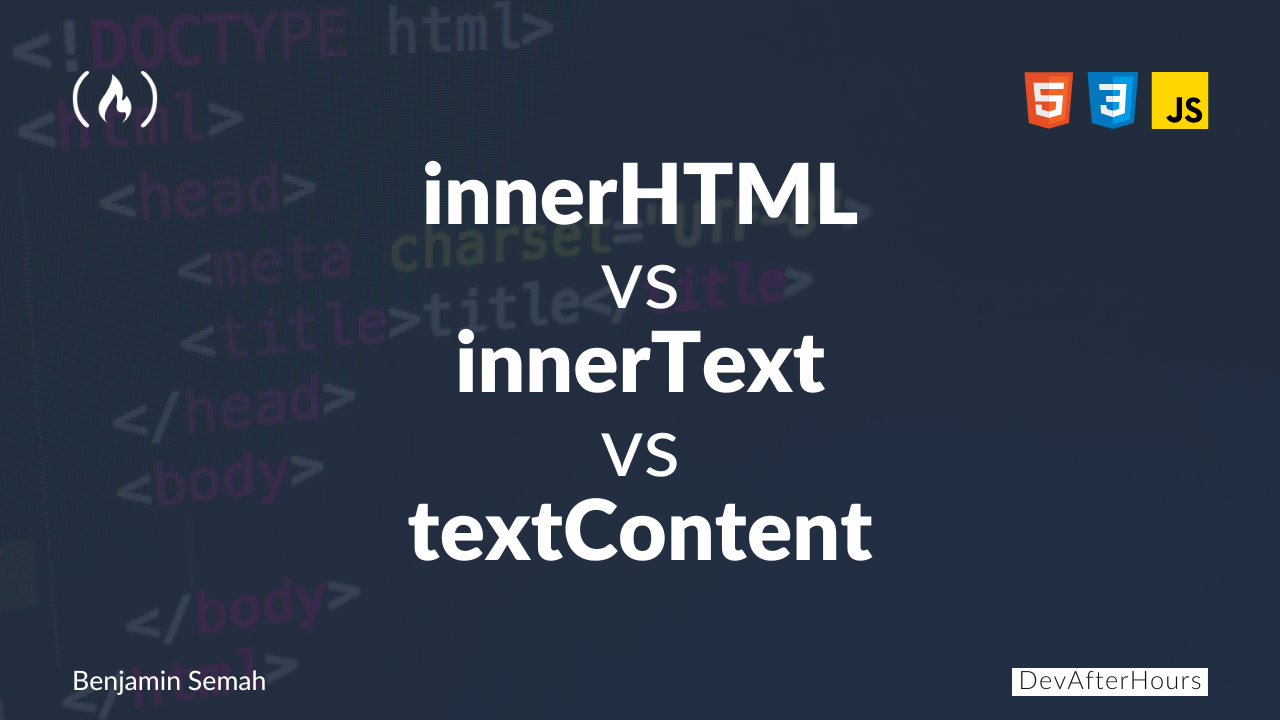
[ad_1]
In HTML, innerHTML, innerText, and textContent are properties of the DOM (Document Object Model). They allow you to read and update the content of HTML elements.
But they have different behaviours in terms of the content they include and how they handle HTML markup.
By the end of this article, you will know the differences between these three properties and when you should each one.
Table of Contents
First, I’ll explain how these three properties work. And then you will see some example use cases to learn the differences in their behaviour.
What is the innerHTML Property?
When you use the innerHTML property, it reads both the HTML markup and the text content of the element. This means when you use it to set the content of elements, you can include HTML tags, and the browser will render them correctly.
But, be cautious if you’re inserting content from user input or any untrusted source with innerHTML. Attackers can use the HTML <script> tag to insert and run malicious code in your app. More on that later in the article.
What is the innerText Property?
This property focuses on the rendered text content. When you use innerText to read the content of an element, it returns the text as it appears on screen. It ignores HTML tags. And it also does not include text that is hidden with CSS styles.
When you need to account for styles, you should consider using innerText. Modifying the innerText of an element means the browser may need to adjust the layout to accommodate the changes in text size, which can have performance implications.
What is the textContent Property?
The textContent property also ignores all HTML tags and returns only the text. Whiles innerText reads text as it is rendered on screen, textContent reads text as it is in the markup. It also returns all text, whether it’s rendered on screen or not.
Also, textContent only deals with the raw text and doesn’t account for styles. So, in situations where performance is a concern and you don’t need to account for styles, textContent might be a more efficient choice compared to innerText.
How to Read Content with innerHTML, innerText, and textContent
Now, let’s see some practical examples to understand the three properties better.
The following is a simple markup for a navigation bar with four items. The last element with the text “Pricing” is hidden (display set to none). Let’s read the content of the nav element using all three properties to see the difference.
<nav>
<a>Home</a>
<a>About</a>
<a>Contact</a>
<a style="display: none">Pricing</a>
</nav>
Getting content with innerHTML
// Reading content with innerHTML
const navElement = document.querySelector('nav')
console.log(navElement.innerHTML)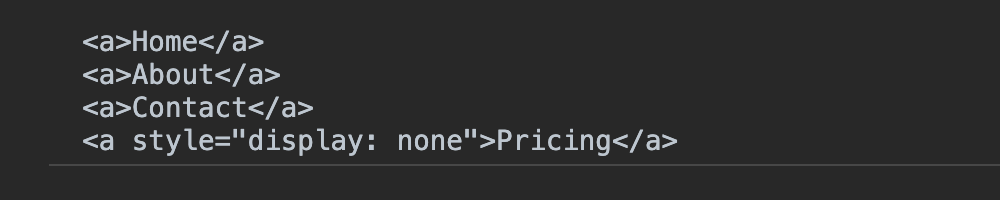
The innerHTML property returns the full content including all the HTML tags inside the nav elements and their text content.
Getting content with innerText
// Reading content with innerText
const navElement = document.querySelector('nav')
console.log(navElement.innerText)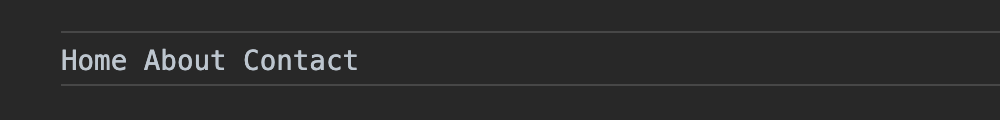
The innerText property returns the content as rendered on the screen. It ignores all the HTML tags. And it also ignores the hidden element (with display set to none).
Getting content with textContent
// Reading content with textContent
const navElement = document.querySelector('nav')
console.log(navElement.textContent)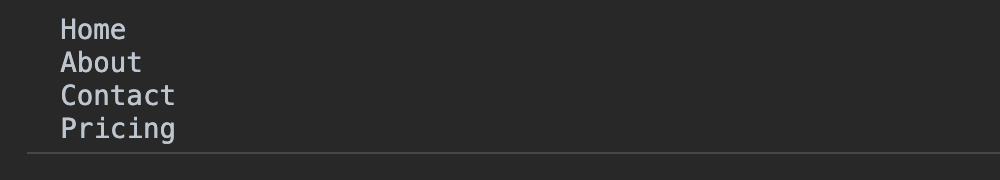
The textContent property returns the content as it in the HTML markup. Like innerText, it also ignores the HTML tags. But it doesn’t consider styles, so it returns the “Pricing” text even though it’s hidden.
How to Update Content with innerHTML, innerText, and textContent
You can also use all three properties to update the content of DOM elements. When updating content, the properties behave in a similar way to when you use them to read or get content.
Let’s see some examples to understand it better
Setting content with innerHTML
The markup below includes a header element and an empty <ul> element. You can use the innerHTML property to insert some content to the <ul>.
<h2>Programming languages</h2>
<ul class="languages-list"></ul>const langListElement = document.querySelector('.languages-list')
// Setting or updating content with innerHTML
langListElement.innerHTML = `
<li>JavaScript</li>
<li>Python</li>
<li>PHP</li>
<li>Ruby</li>
`
The JavaScript code passes a string of an HTML list as the value for innerHTML. The innerHTML property recognizes the HTML tags and formats the content accordingly.
Unlike innerHTML, both innerText and textContent will ignore the HTML tags and render everything as a string.
Setting content with innerText
Using the same example, let’s see how the innerText property will update the content of the programming languages list.
const langListElement = document.querySelector('.languages-list')
langListElement.innerText = `
<li>JavaScript</li>
<li>Python</li>
<li>PHP</li>
<li>Ruby</li>
`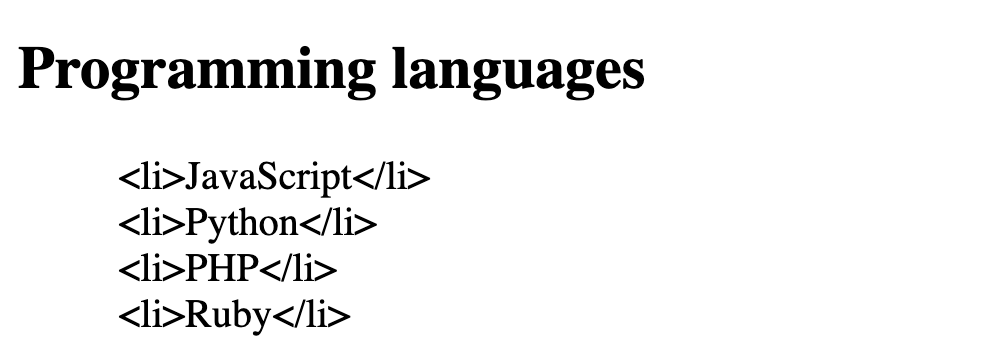
Note how innerText ignores the HTML tags and prints them on screen as part of the text. But it still recognises formatting like line-breaks and whitespaces.
Setting content with textContent
When setting or updating content, the textContent property will ignore HTML markup and it will also ignore things like line breaks and whitespaces too.
const langListElement = document.querySelector('.languages-list')
langListElement.textContent = `
<li>JavaScript</li>
<li>Python</li>
<li>PHP</li>
<li>Ruby</li>
`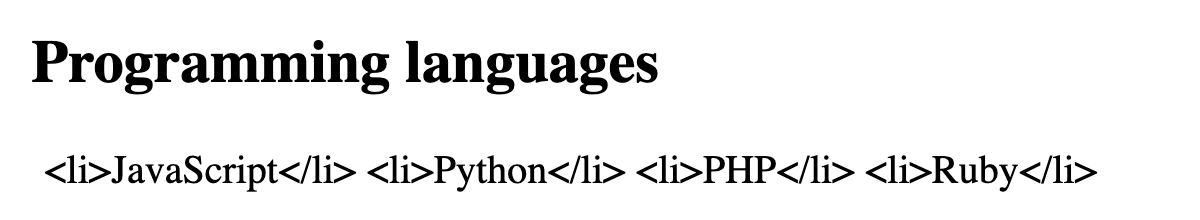
Because textContent ignores formatting like line breaks and whitespaces, all the text is printed on the same line. When you want the raw text and aren’t concerned with formatting of the text, textContent is a suitable choice.
Security Concerns When Using innerHTML
Because innerHTML processes and interprets HTML tags, it is advisable to use it only when inserting content from trusted sources. Or when you have properly sanitised and validated the provided content.
The browser will run any JavaScript code you put in the HTML script tag. And it can open doors to Cross-Site Scripting (XSS) where attackers can inject and run malicious script in the context of your web page.
See an example:
<div id="commentSection"></div>Assume you are using the div above as container for user comments in your app. And you use innerHTML to add new comments without any validation or sanitizing the comment.
Here is a very basic example of how a user can inject and run a malicious script:
const commentSection = document.getElementById('commentSection')
let userComment = `<img src="https://www.freecodecamp.org/news/innerhtml-vs-innertext-vs-textcontent/malicious-script.jpg" onerror="alert('Malicious Script Executed!')"> This is my comment!`;
commentSection.innerHTML = userComment;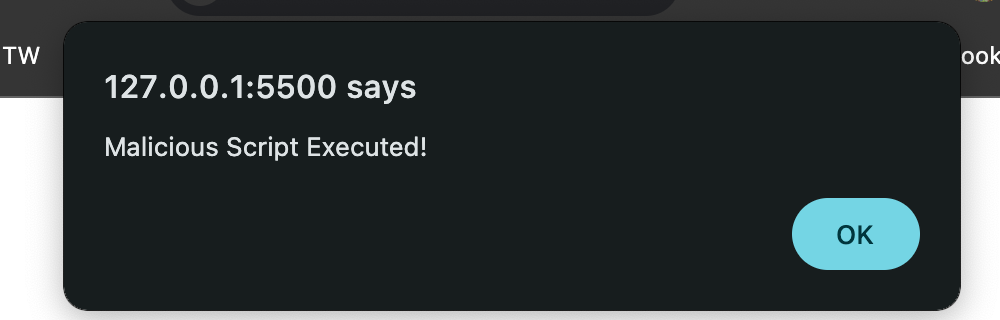
The user deliberately gives an incorrect value for the src attribute of the image. This will trigger the onerror event which runs an alert with the string “Malicious Script Executed!”.
You can imagine how an attacker can take advantage of this to inject harmful JavaScript code, potentially stealing sensitive user information, manipulating the page content, or performing other malicious actions.
Conclusion
You can use the three properties innerHTML, innerText, and textContent to manipulate the content of DOM elements. But they behave differently. Understanding them will help you decide when it’s appropriate to use each one.
The innerHTML property recognizes HTML tags and renders the content according to the tags. innerText and textContent ignore HTML tags and treat them as part of the text. You also learned in this article how innerHTML can lead to security risks and why you should be mindful of this.
Also, innerText reads content as it appears on screen, ignores hidden content, and observes formatting of text. But textContent reads content as it appears in the markup. This means it reads hidden content too. But it also ignores formatting like whitespaces and line breaks when you are using it set content.
Thanks for reading. And happy coding. For more in-depth tutorials, feel free to subscribe to my YouTube channel.
[ad_2]
Source link
